Regenerating ICO probes with a KCl solution is an essential step in the maintenance of your pH and ORP probes. It ensures their reliability and extends their service life. Probe regeneration is one of the maintenance tips recommended by Ondilo. It affects the warranty period of your probes.
It is compulsory for the following three stages:
You have just purchased an ICO Pool V2 or ICO Spa V2 device. A KCl solution to regenerate your pH and ORP sensors is included in your ICO box. This step must be carried out before the first use of your ICO to guarantee the reliability of the measurements of your sensors.

Start by downloading the ICO application and scanning the QRCode in the box. This will identify your ICO device. Then follow the recommendations in your application to regenerate the two sensors.
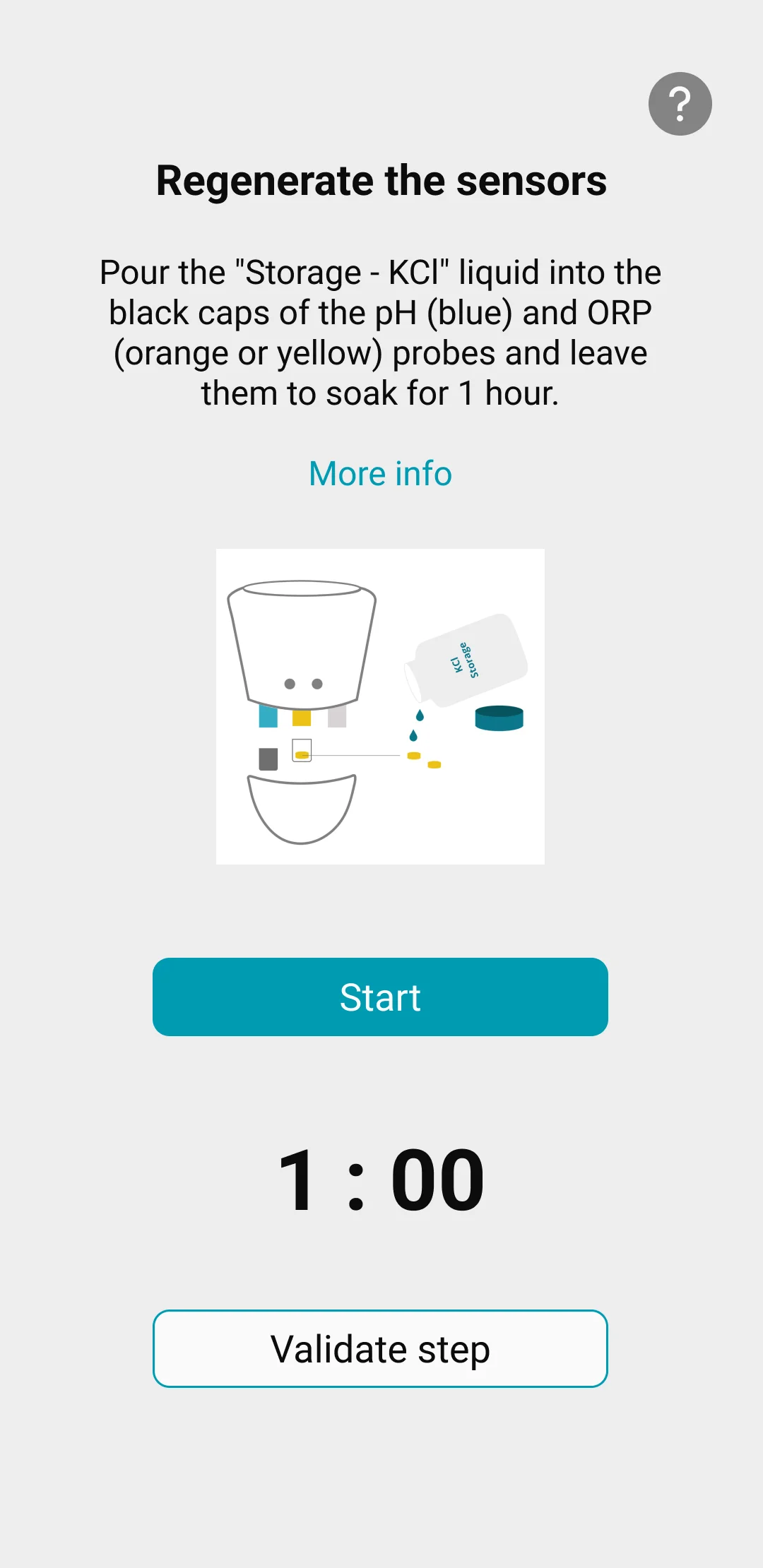
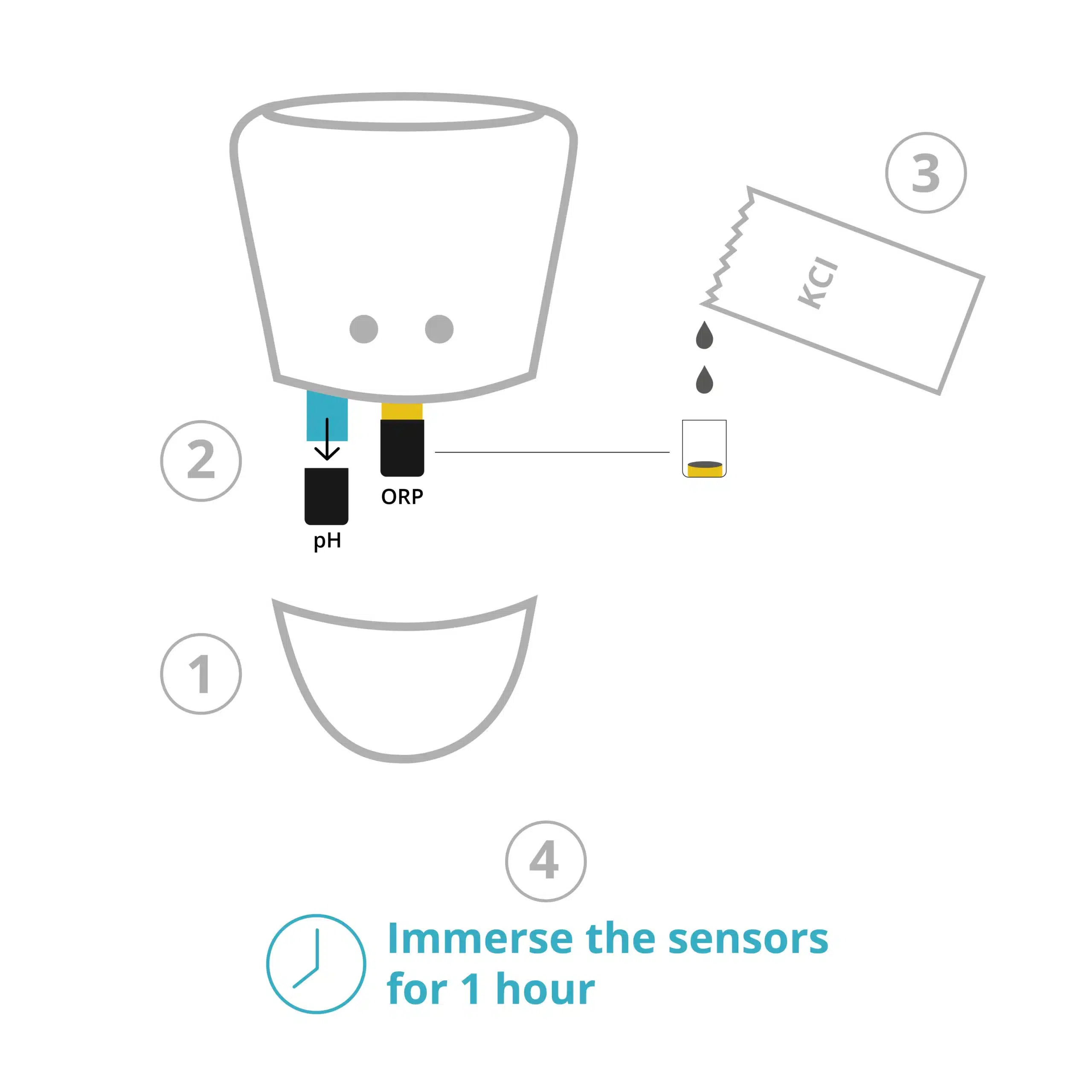
Continue with the rest of the installation by following the instructions in the ICO application.
You can follow the entire assistance procedure for completing the installation steps for your ICO here.
Don't forget to validate the regeneration procedure for your sensors in your application, in order to maintain the warranty.
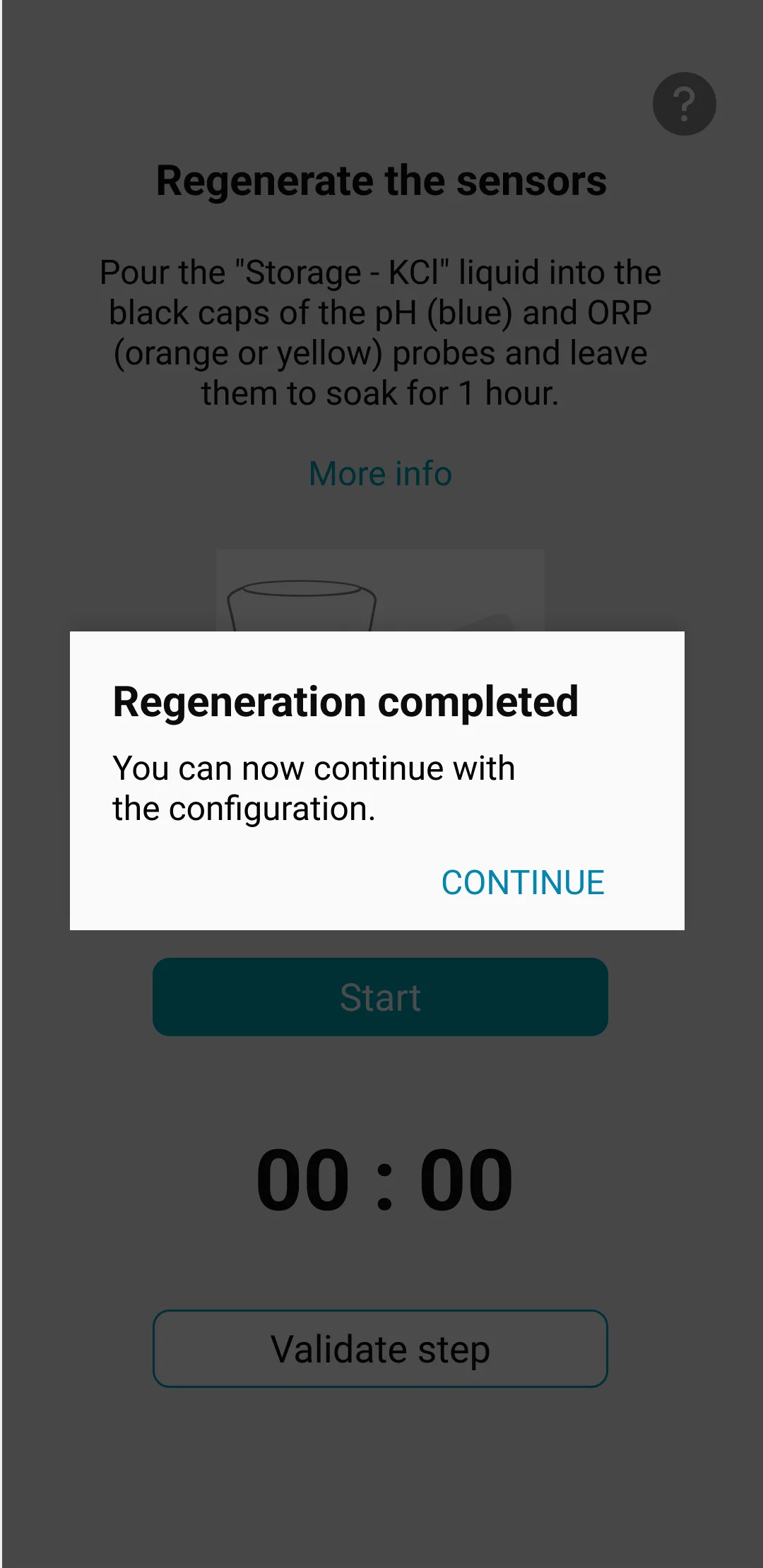
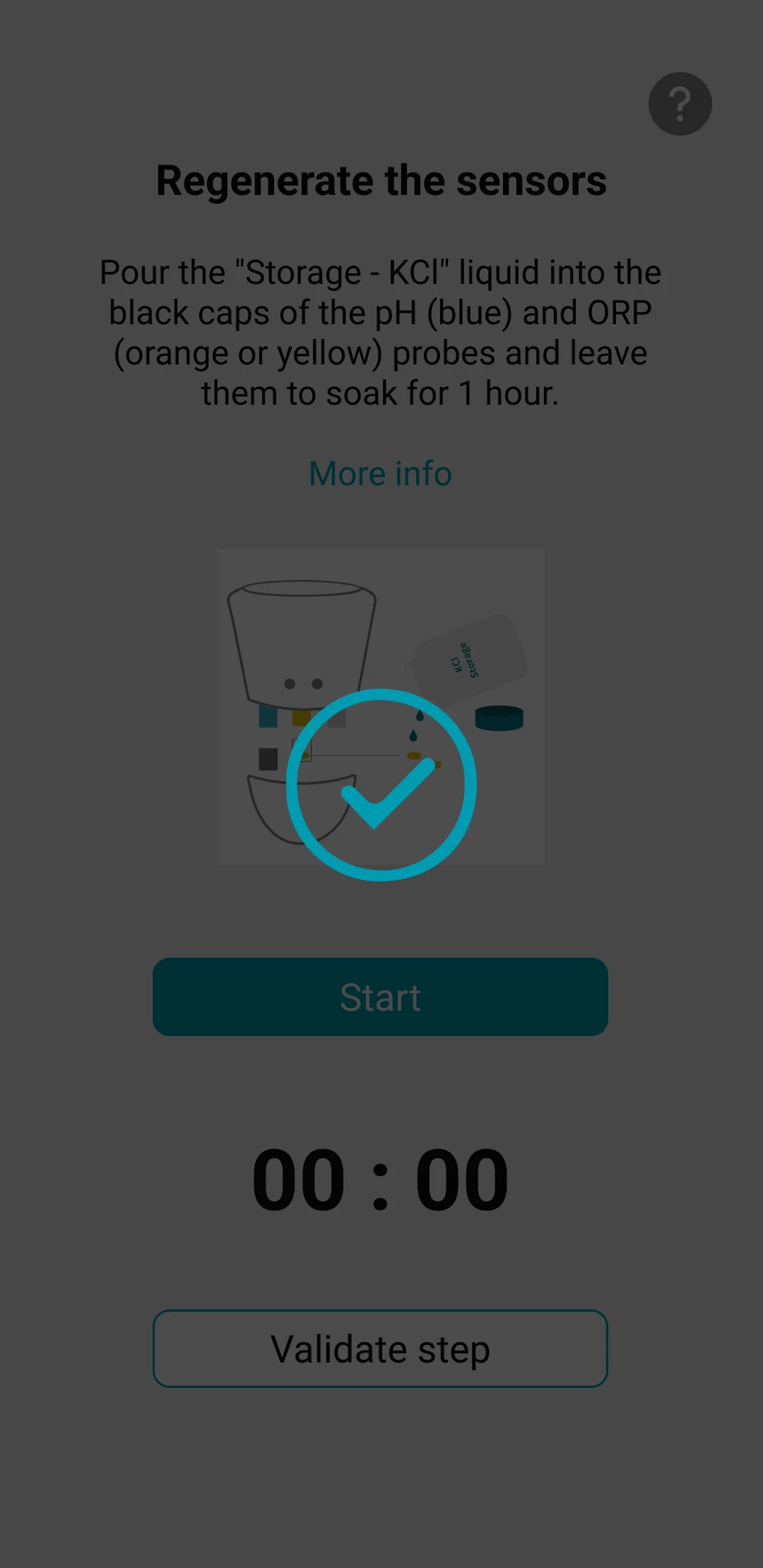
When restarting your pool (or spa) and ICO for the season, use the KCl regeneration solution before calibrating your sensors.
After charging your ICO for 8 hours on the mains, switch it on. Access the sensors by unscrewing the bottom part of your instrument. Soak the pH and ORP sensors in KCl solution for at least 1 hour, pouring the liquid over the sponges in the black caps. Finally, rinse the sensors with demineralized water.
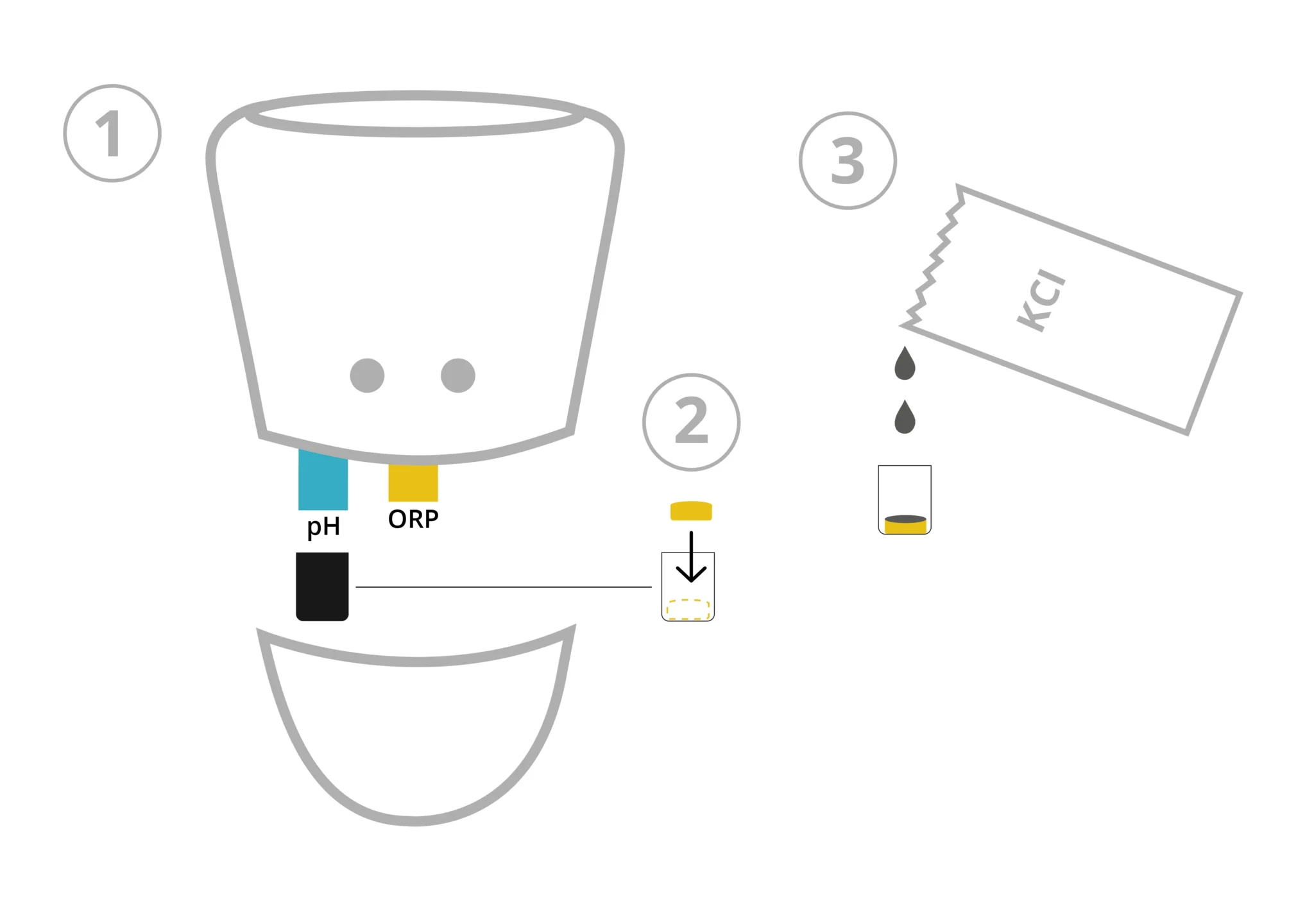
Now proceed to the calibration of your pH and ORP sensors, using the pH4, pH7 and ORP calibration kit solutions in that order. To perform the calibration of your sensors, click on the remote control menu of your ICO application, then on pH sensor calibration. Follow your application's instructions. On this page you'll find toutes les étapes pour calibrer vos sondes ICO.
KCl is a storage solution that preserves your sensors over winter. Don't forget to order your KCL solution in our Ondilo store at the end of summer!
After getting out of the water and turning off your ICO device.
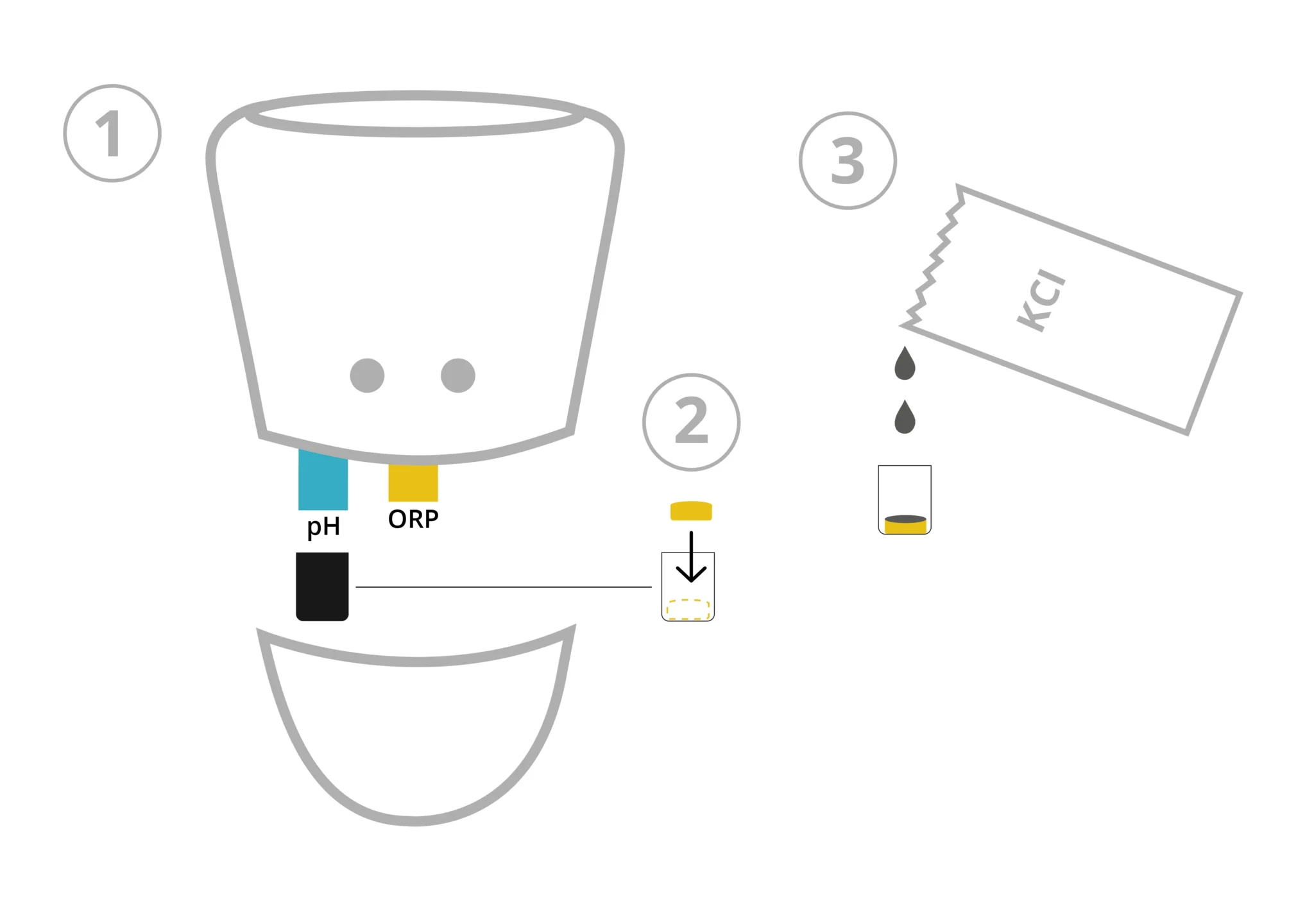
Once you have validated the regeneration process in your application, you can activate the wintering mode in your application. Ensure that your unit is stored in a clean, dry and frost-free place. Learn more aboutICO winterization.
| Cookie | Duration | Description |
|---|---|---|
| cookielawinfo-checkbox-analytics | 11 months | This cookie is set by GDPR Cookie Consent plugin. The cookie is used to store the user consent for the cookies in the category "Analytics". |
| cookielawinfo-checkbox-functional | 11 months | The cookie is set by GDPR cookie consent to record the user consent for the cookies in the category "Functional". |
| cookielawinfo-checkbox-necessary | 11 months | This cookie is set by GDPR Cookie Consent plugin. The cookies is used to store the user consent for the cookies in the category "Necessary". |
| cookielawinfo-checkbox-others | 11 months | This cookie is set by GDPR Cookie Consent plugin. The cookie is used to store the user consent for the cookies in the category "Other. |
| cookielawinfo-checkbox-performance | 11 months | This cookie is set by GDPR Cookie Consent plugin. The cookie is used to store the user consent for the cookies in the category "Performance". |
| viewed_cookie_policy | 11 months | The cookie is set by the GDPR Cookie Consent plugin and is used to store whether or not user has consented to the use of cookies. It does not store any personal data. |