There are two ways of configuring and creating a Wi-Fi connection between your ICO and your Wi-Fi network: initial configuration or new configuration.
If you have just acquired an ICO and have not yet completed this procedure, please go to the starting ICO step by step to get your ICO up and running. A few steps must be validated beforehand.
If ICO has never connected to Wi-Fi, we ask you to share a Wi-Fi connection with a smartphone.
on Android:
on iOs:
could you check the following points?
Check your connection sharing settings
Try it with another phone
If this still does not work, please contact our Support team.
If you have already configured your Wi Fi network and you need to do it again (change your password, change equipment, reconfigure following a return to factory settings, etc.), In this case, please follow the steps below.
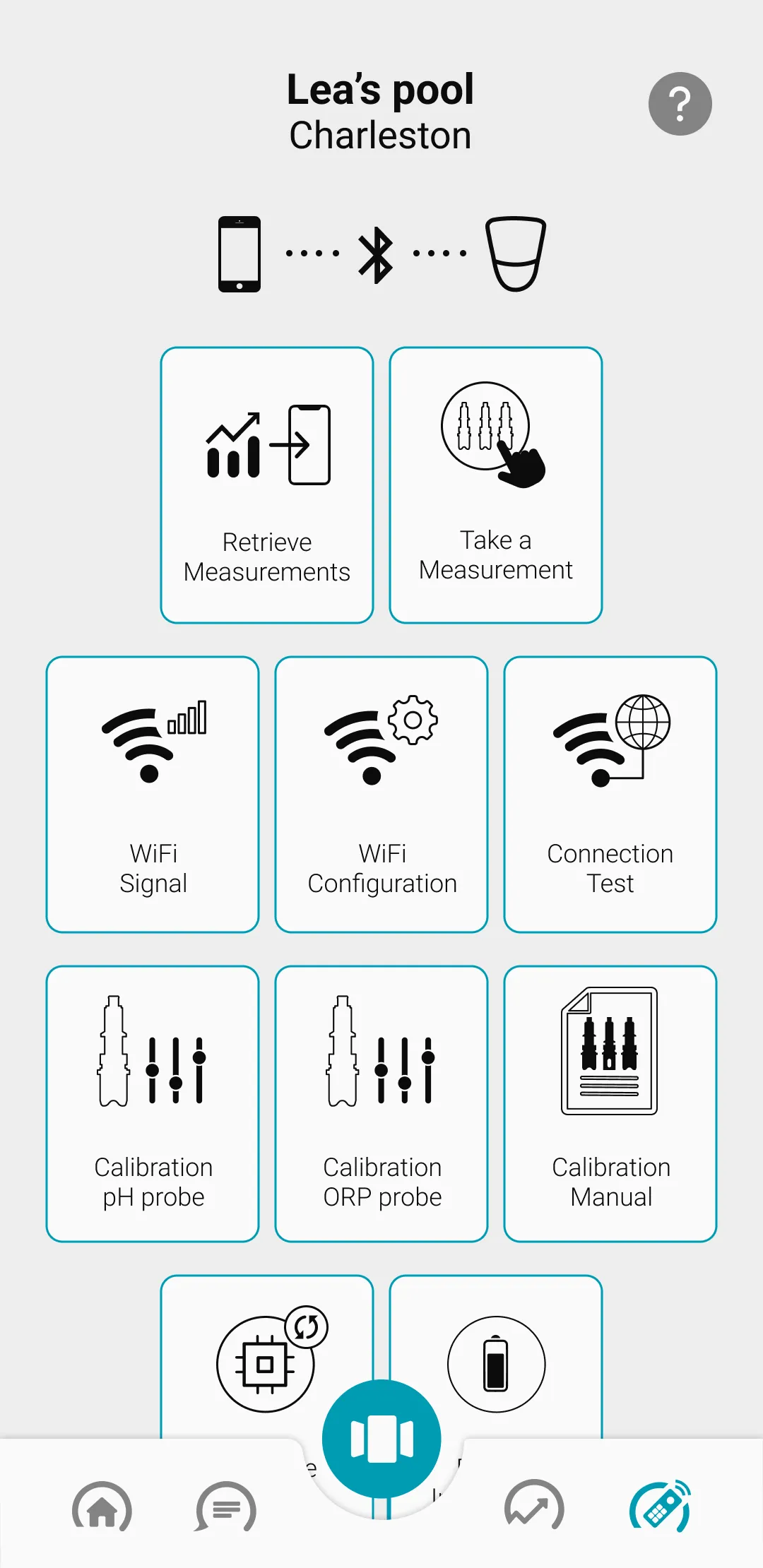
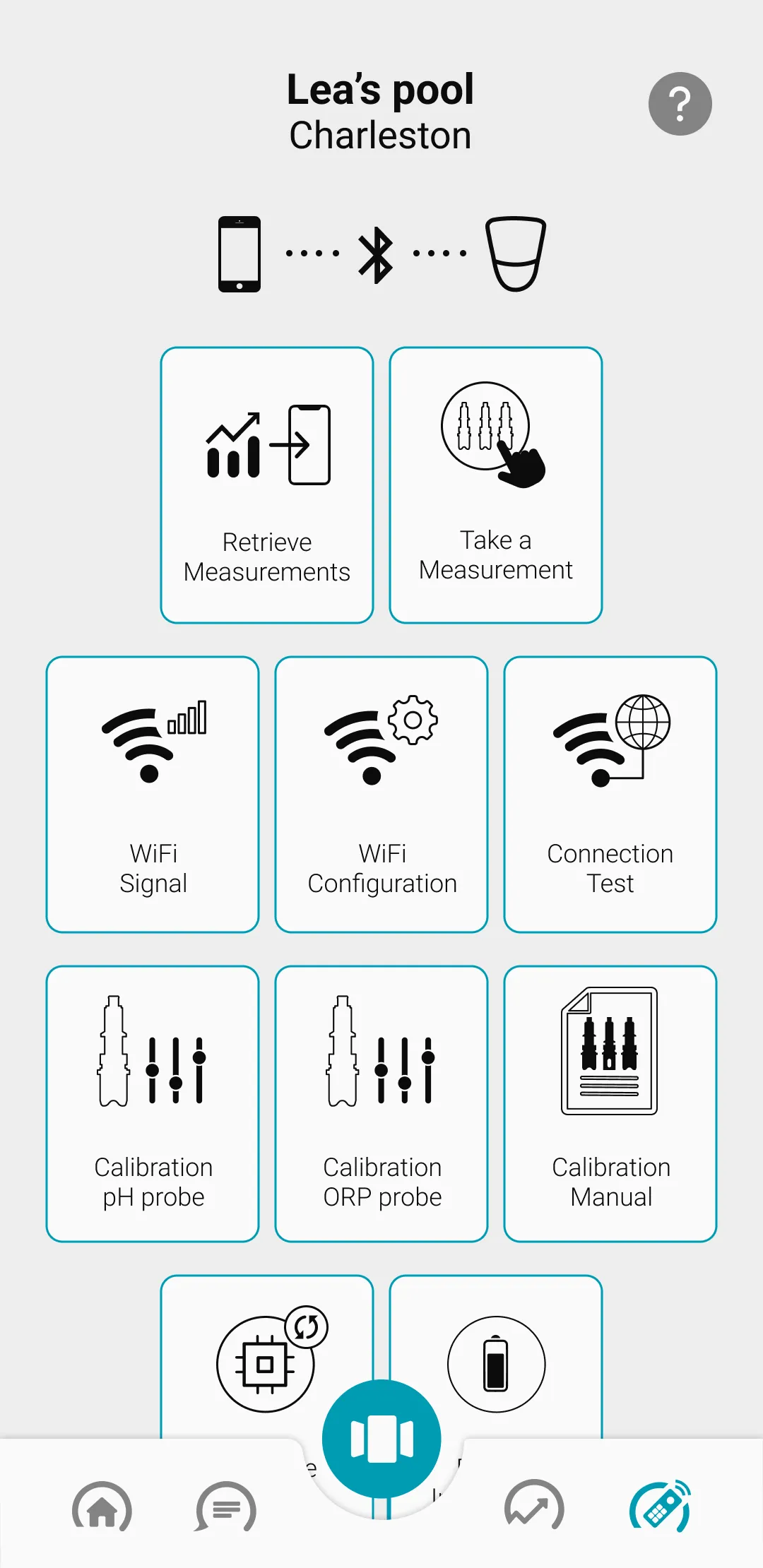
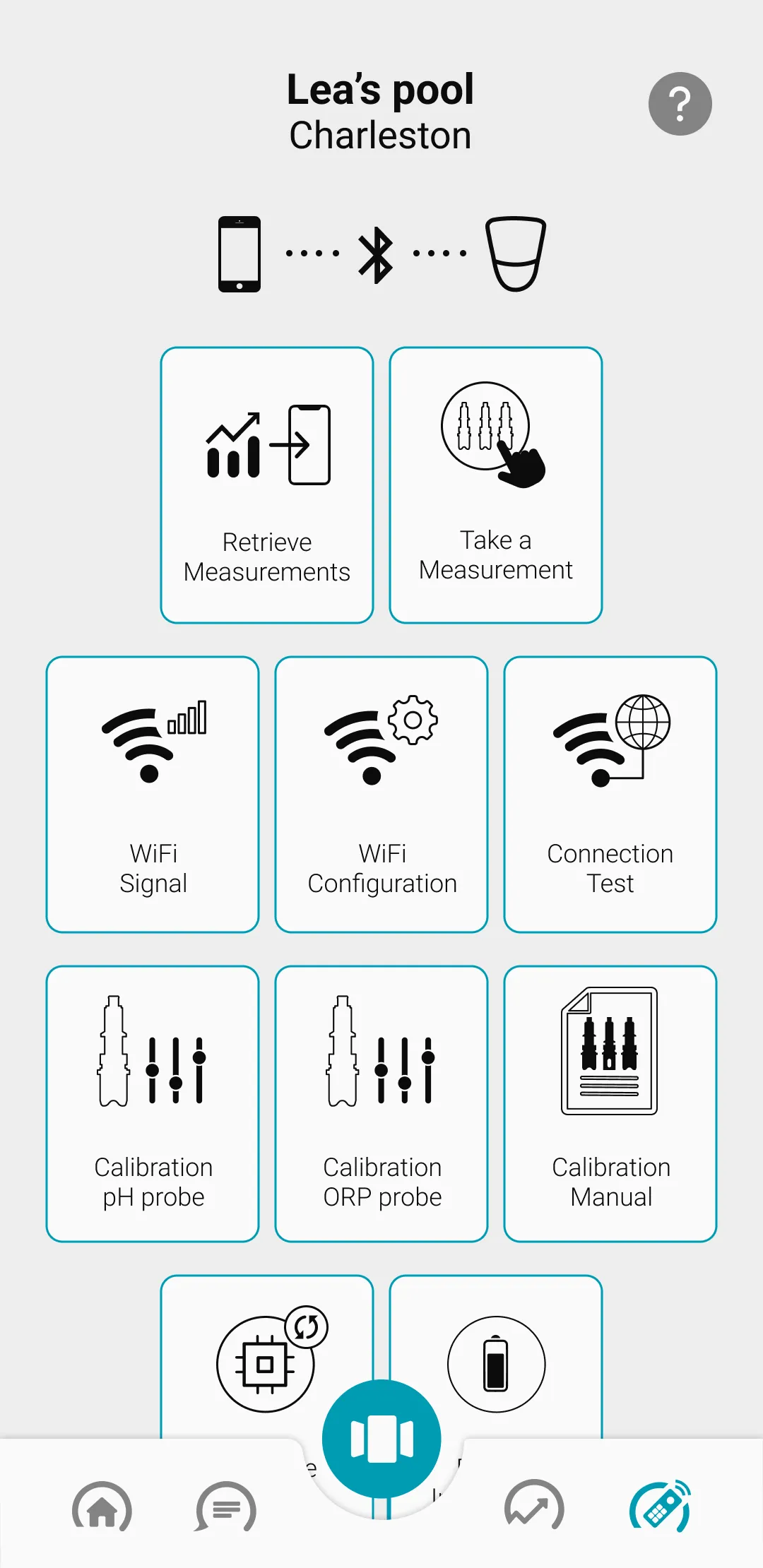
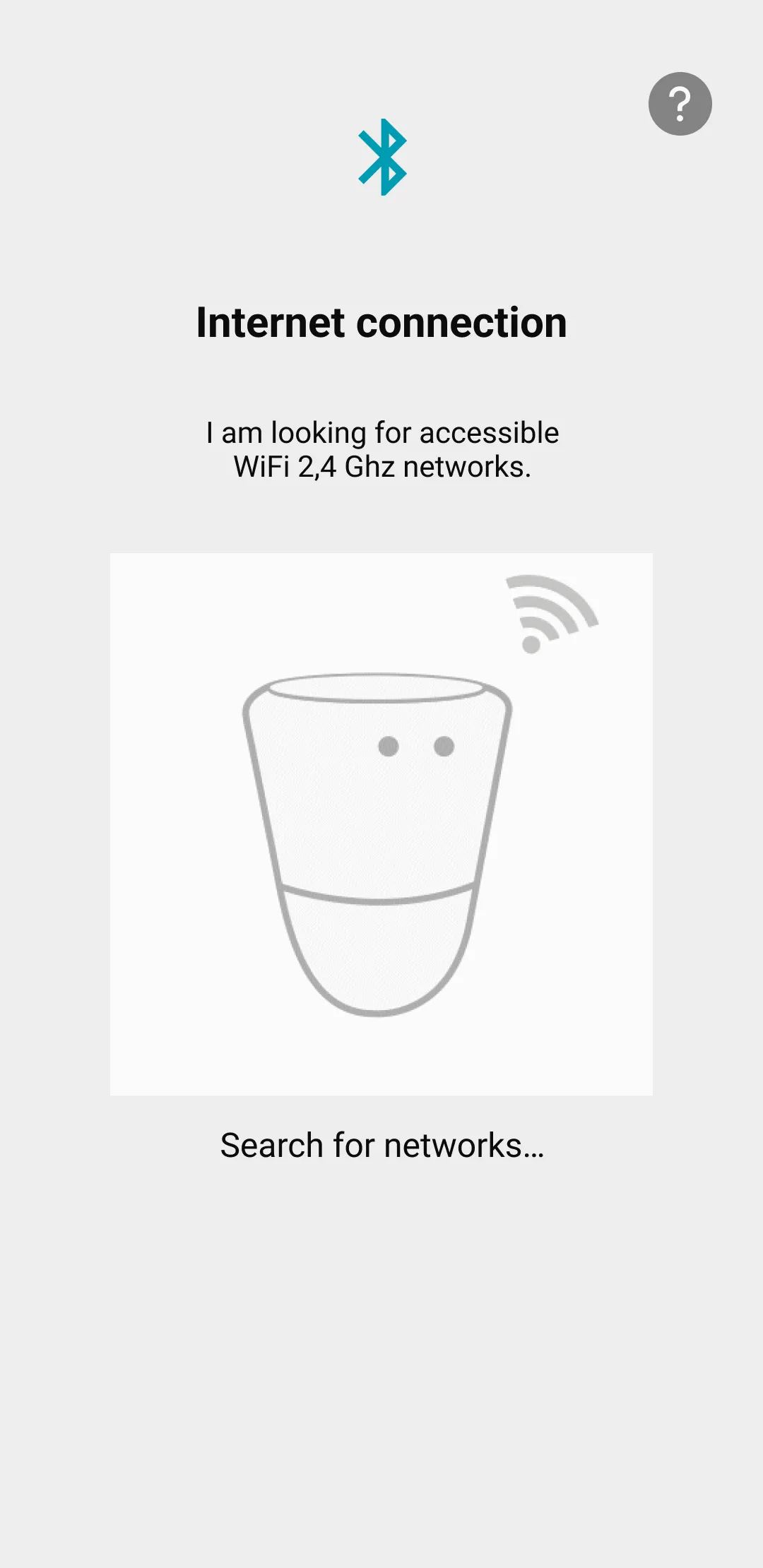
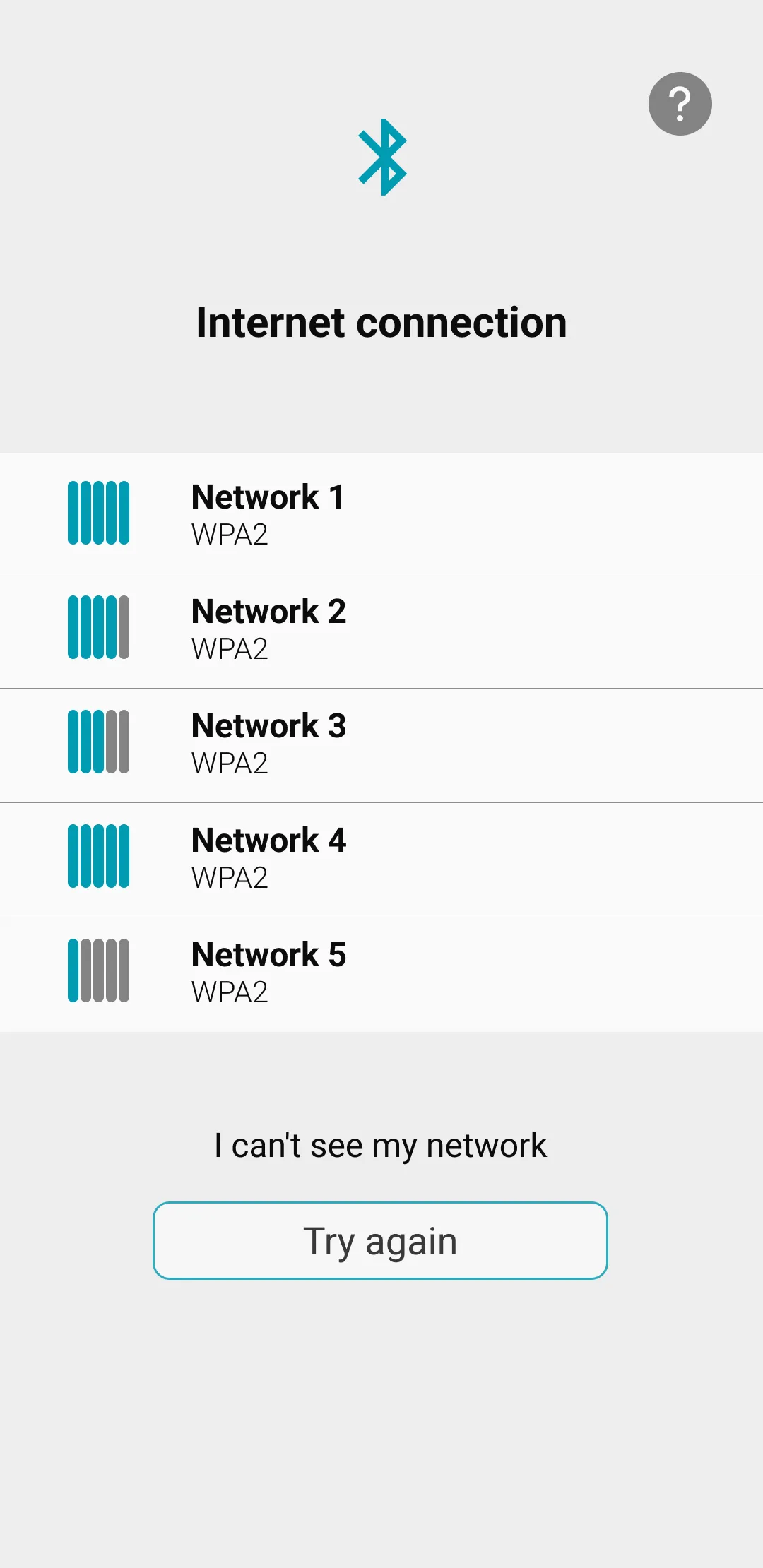
Enter the Wi-Fi network security key
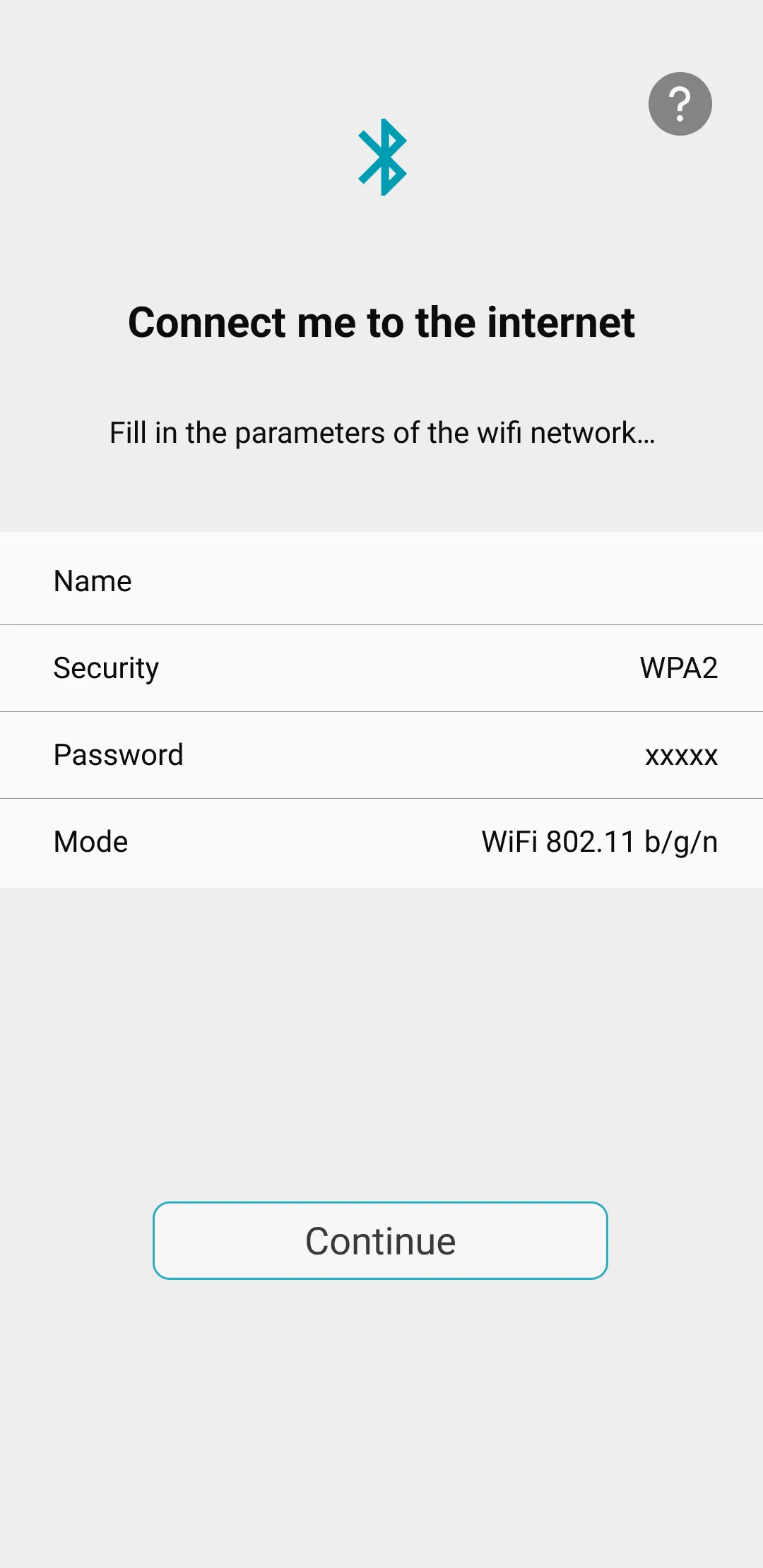
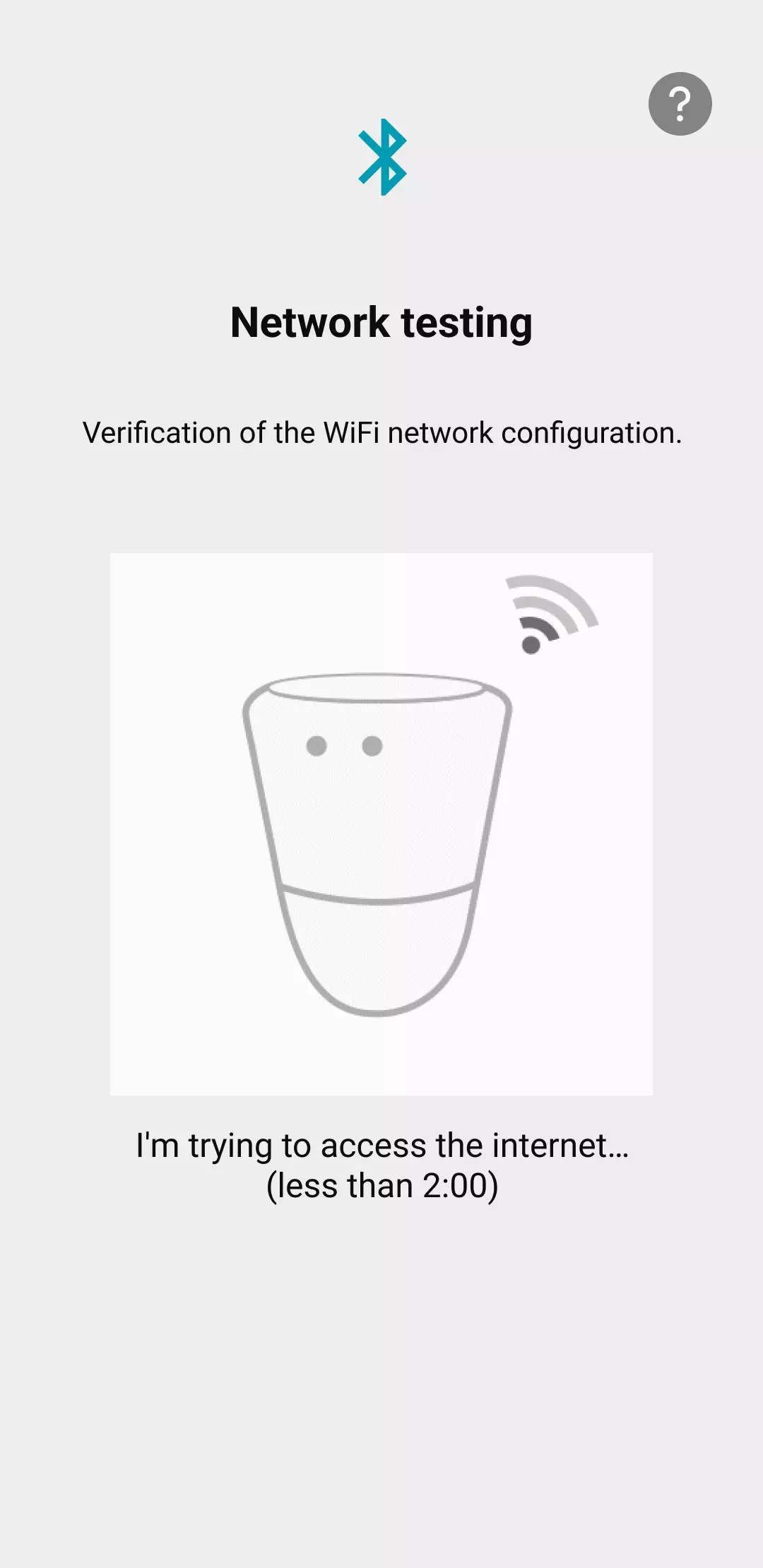
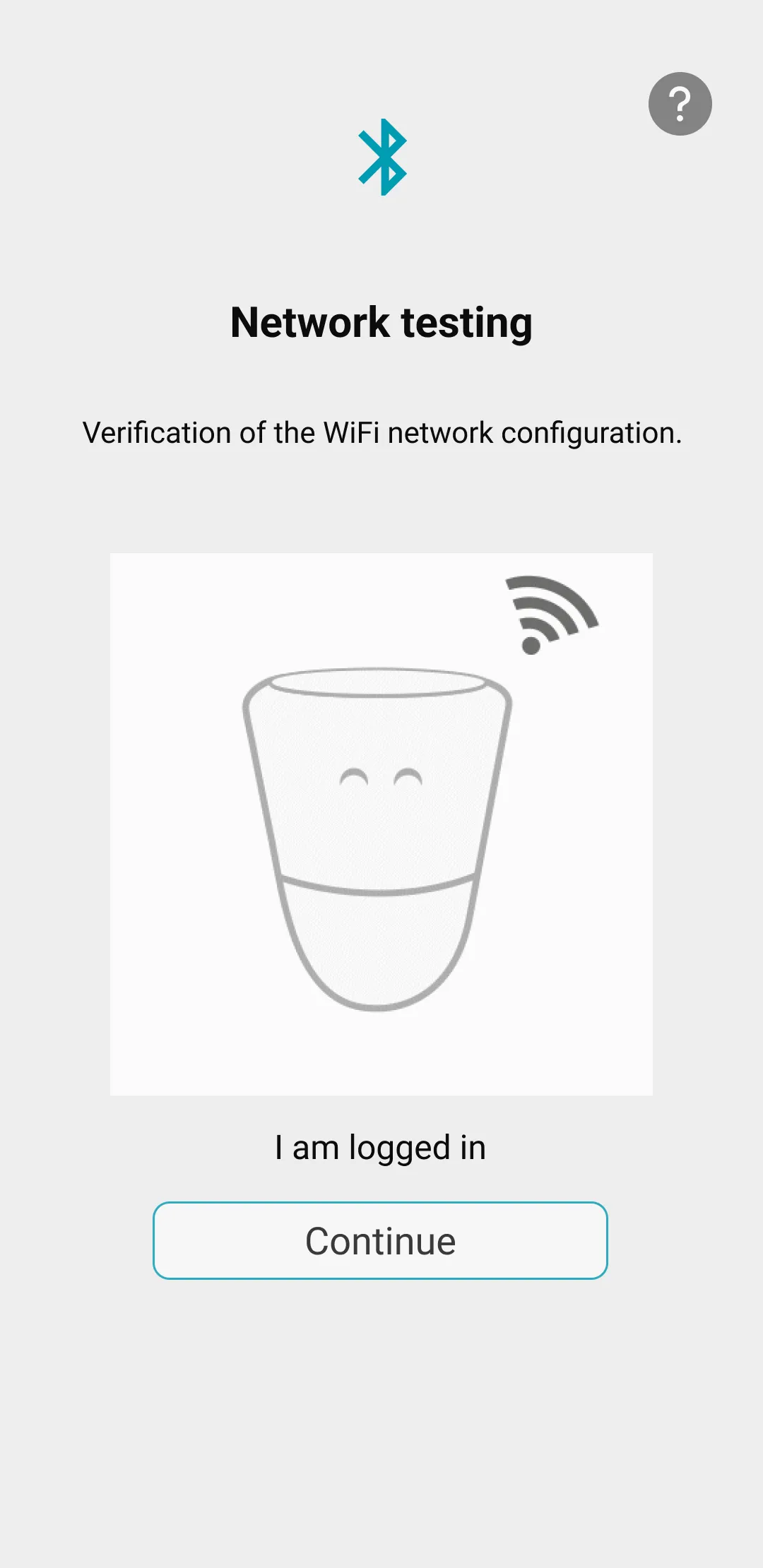
If ICO cannot connect to WiFi, please read the following pages :