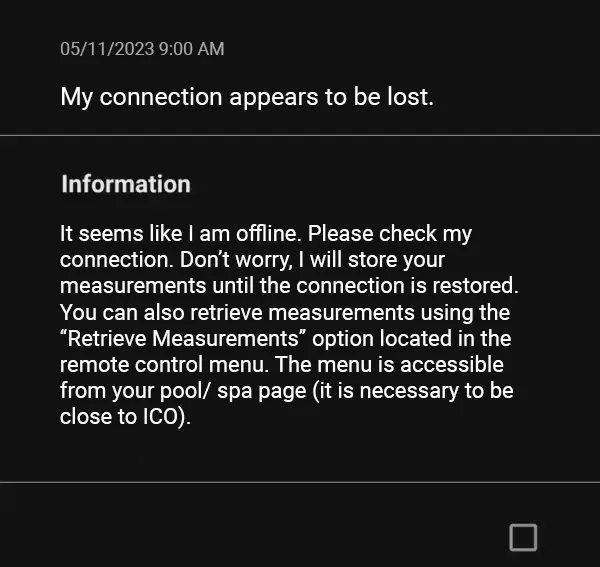
If your ICO is sending you a WiFi-related message that you don't understand, you've come to the right place. In this support page, we'll help you decipher the "I seem to be disconnected" message and provide you with solutions so that you can take full advantage of your connected water analyser.
This message appears when ICO has not been able to transmit its wifi measurements for several hours.
Make sure your home's WiFi is working properly.
In this case, ICO will store your measurements for 48 hours until the wifi connection is restored.
If you want to retrieve the measurements directly, you can do so via the application by walking up to ICO and using the Measurement Retrieval button on the remote control.
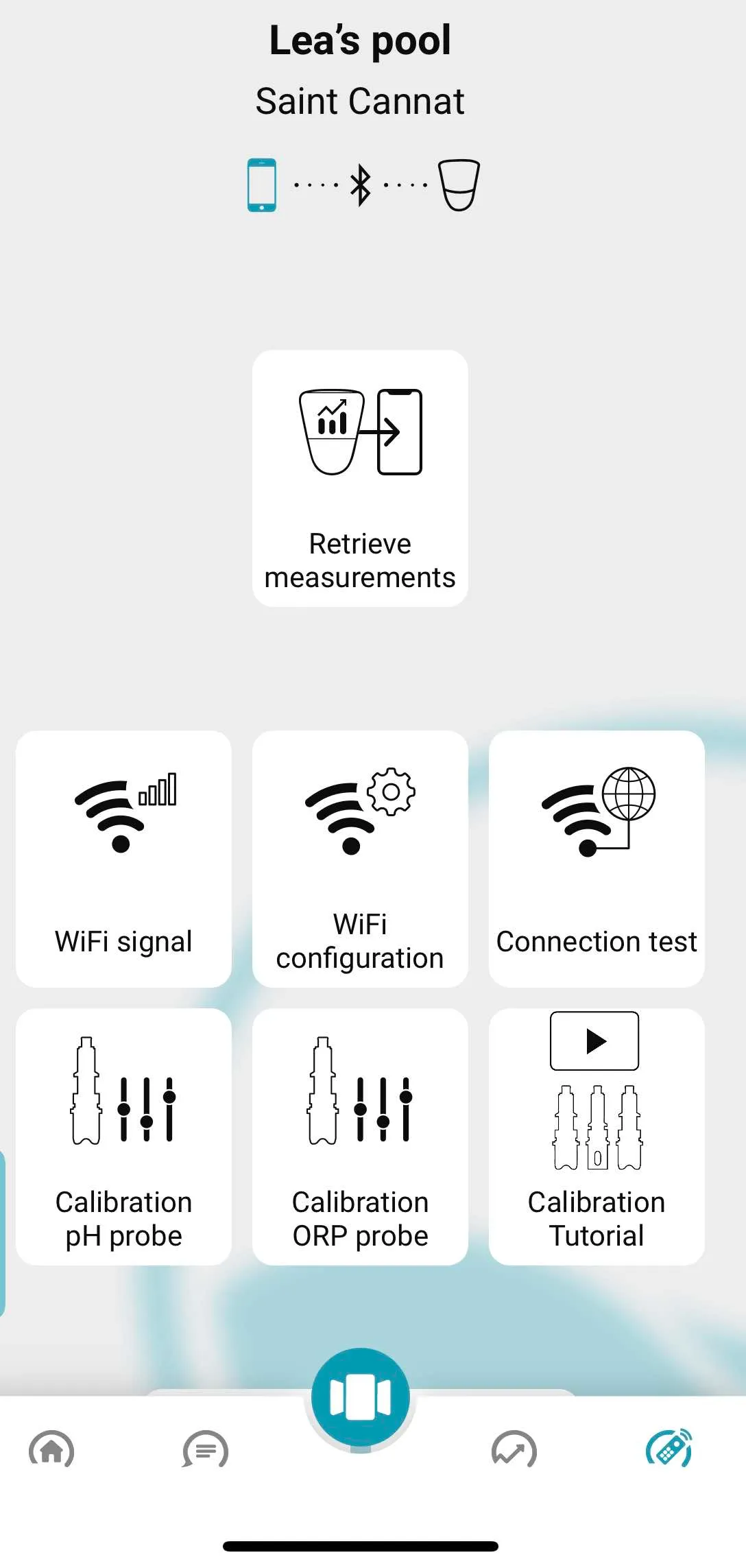
The Bluetooth connection will take over from Wi-Fi and you can retrieve your measurements locally.
| Cookie | Duration | Description |
|---|---|---|
| cookielawinfo-checkbox-analytics | 11 months | This cookie is set by GDPR Cookie Consent plugin. The cookie is used to store the user consent for the cookies in the category "Analytics". |
| cookielawinfo-checkbox-functional | 11 months | The cookie is set by GDPR cookie consent to record the user consent for the cookies in the category "Functional". |
| cookielawinfo-checkbox-necessary | 11 months | This cookie is set by GDPR Cookie Consent plugin. The cookies is used to store the user consent for the cookies in the category "Necessary". |
| cookielawinfo-checkbox-others | 11 months | This cookie is set by GDPR Cookie Consent plugin. The cookie is used to store the user consent for the cookies in the category "Other. |
| cookielawinfo-checkbox-performance | 11 months | This cookie is set by GDPR Cookie Consent plugin. The cookie is used to store the user consent for the cookies in the category "Performance". |
| viewed_cookie_policy | 11 months | The cookie is set by the GDPR Cookie Consent plugin and is used to store whether or not user has consented to the use of cookies. It does not store any personal data. |