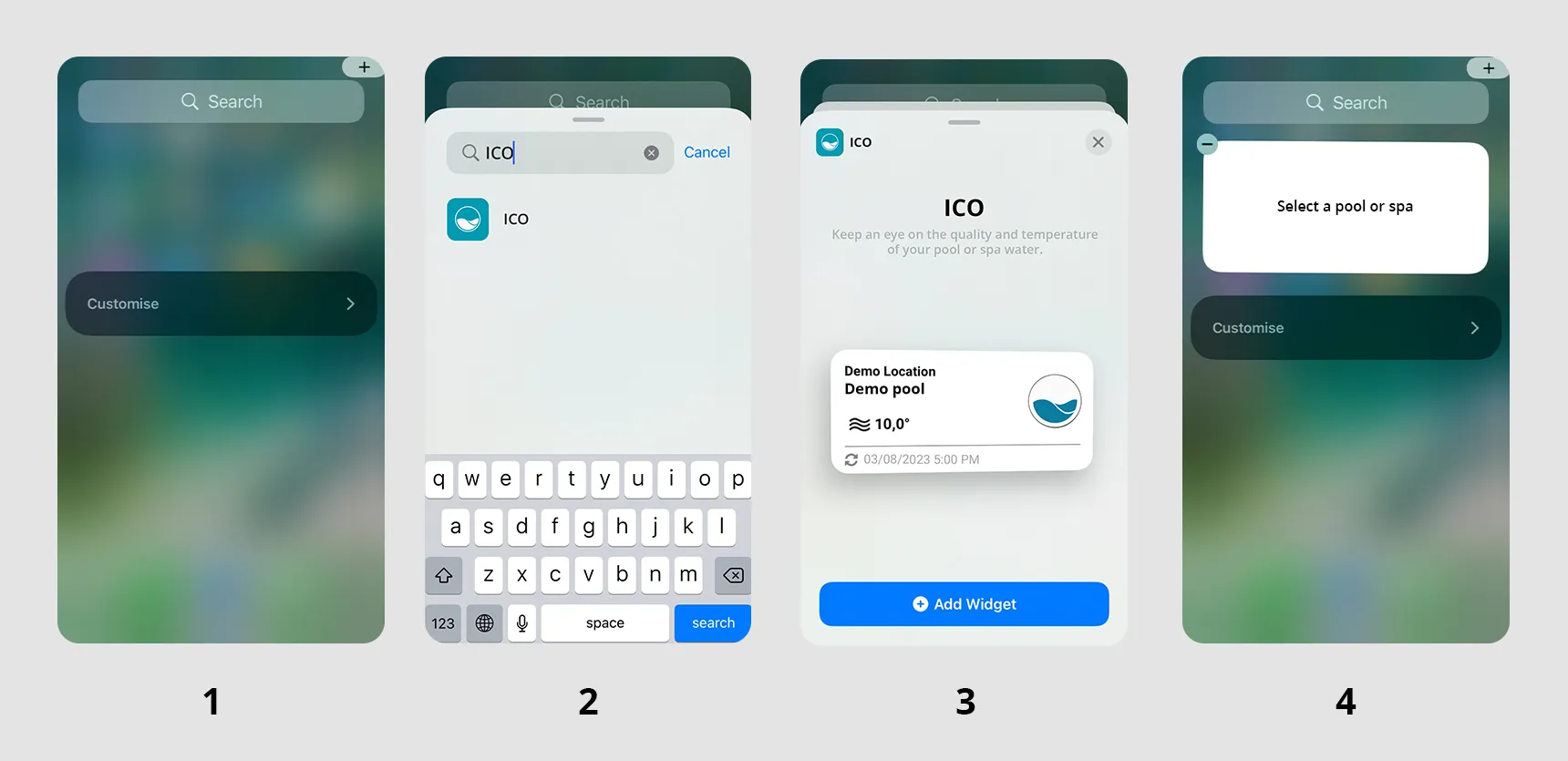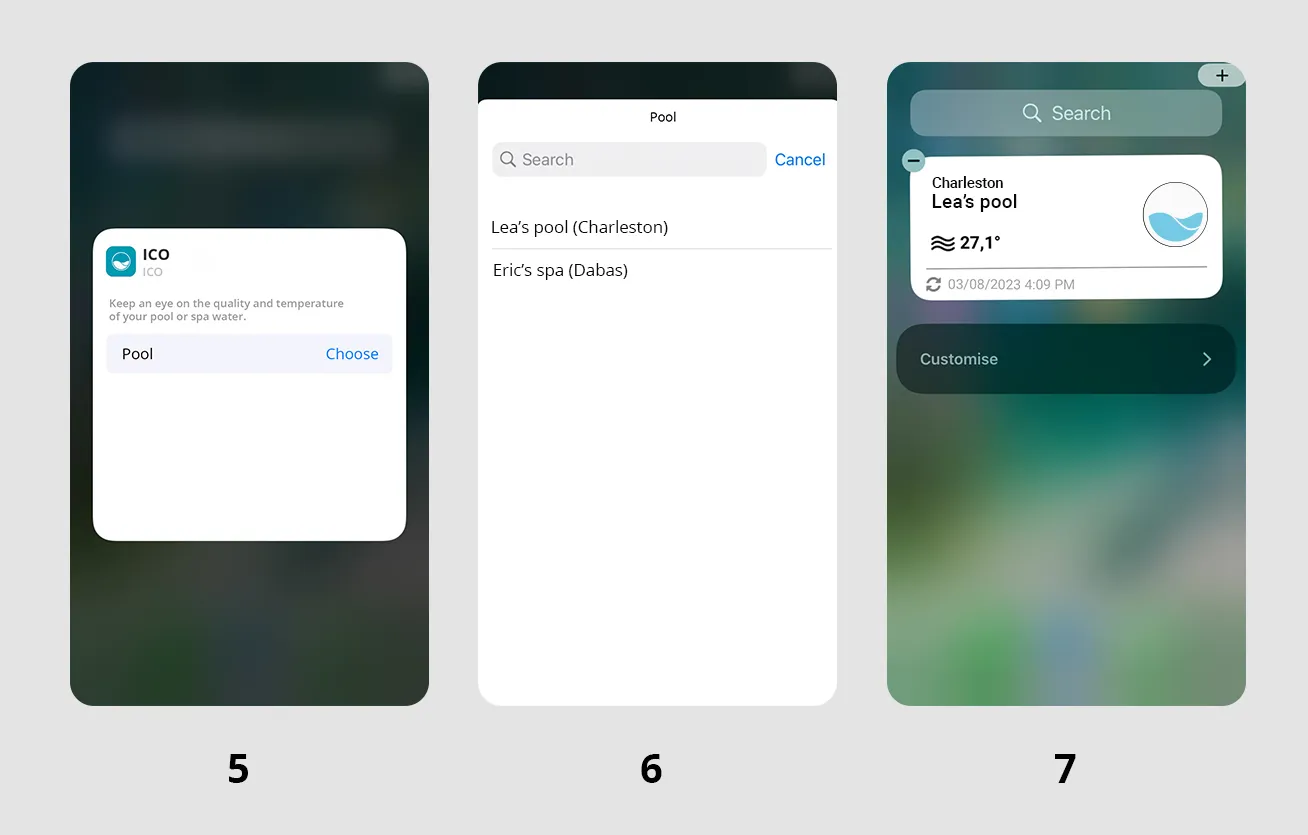In this article, we'll take you step-by-step through the installation of the ICO Widget, which will allow you to view the Water Index and temperature of your pool or spa by opening the application.
The widget is available on iOS and Android. Installation parameters vary according to the version of your smartphone's operating system. You can also add several widgets to monitor several pools or spas.

The water index is a unique patented technology that lets you know the quality of the water in your pool or spa. Thanks to a simple colour code, you can check the health of your pool at a glance on your smartphone. It's important to know how to read and understand your ICO dashboard to keep an eye on your pool.
The ICO widget provides the following information : water temperature, date of last measurement and Water Index.
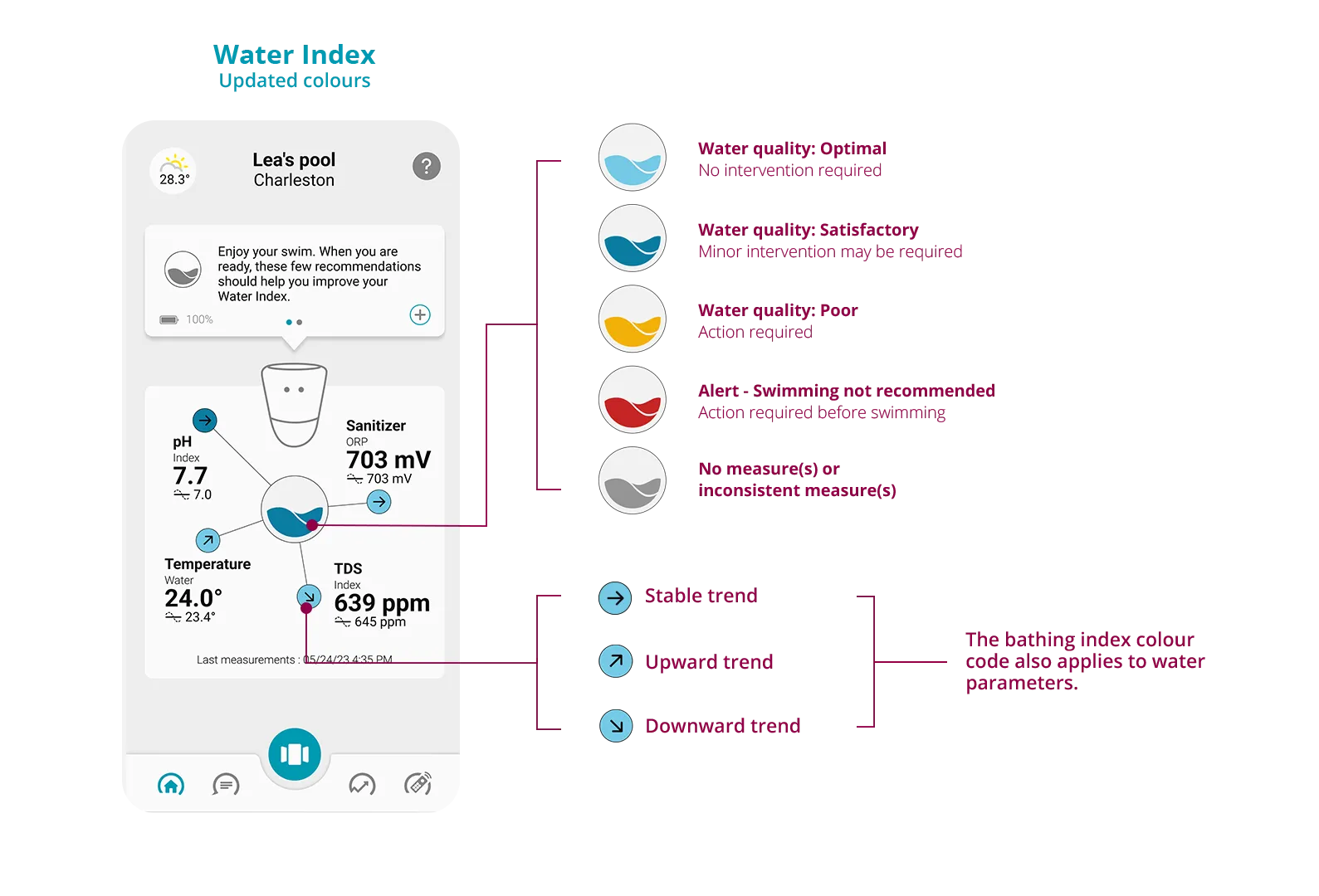
The widget is compatible with version 5.0 and above.
There are 4 steps to installation :
1) Hold down your finger on the "ICO" application icon.
2) Enter the name "ICO" in the search bar, Select and then press the "Add" button.
3) Select the desired pool or spa.
4) Return to your home screen and the widget will be visible.
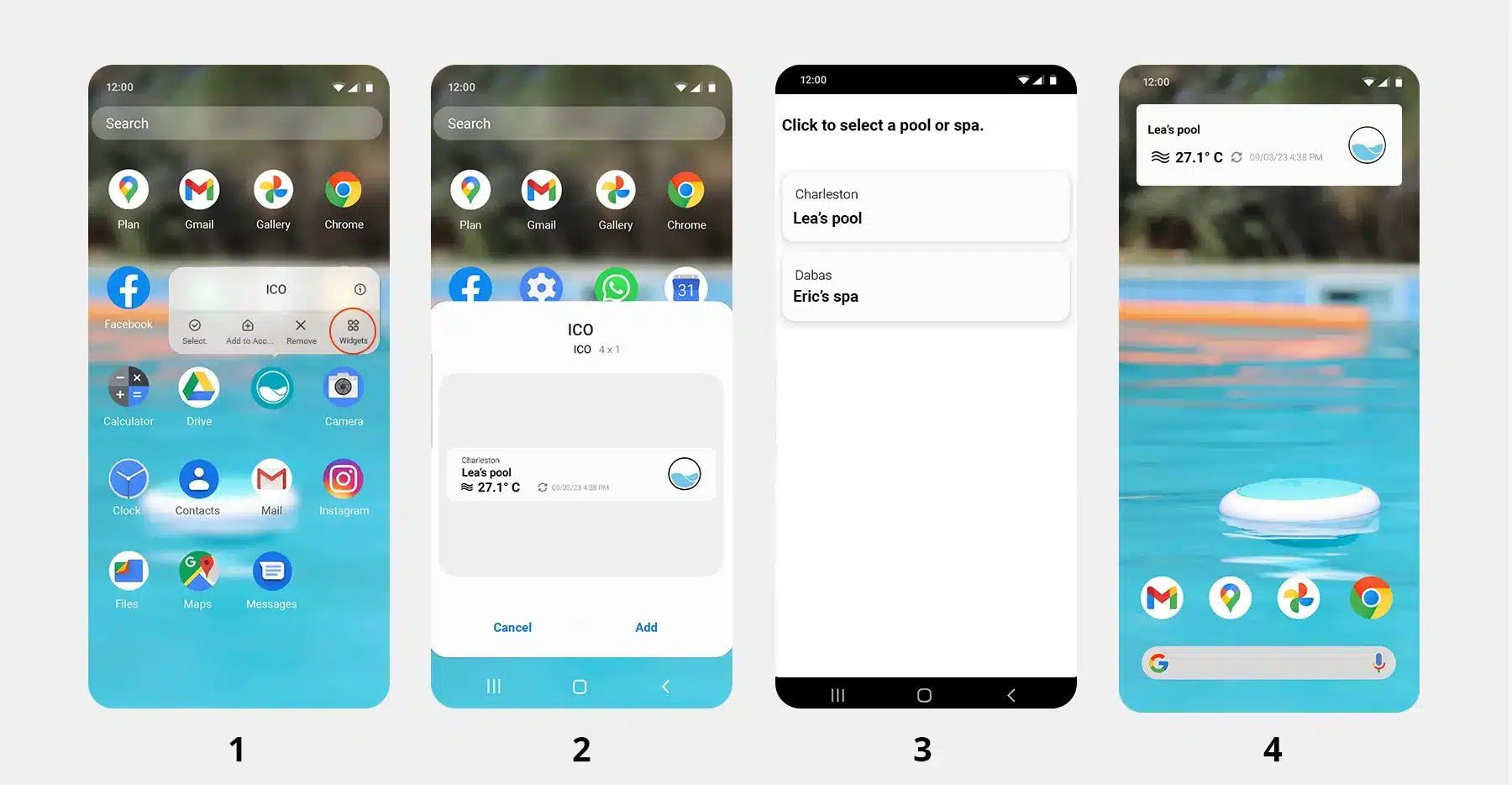
First of all, to install the widget on your iPhone, the minimum OS version is 14.
For the iOS version, there are 7 steps to installation :
1) Press + to display the widget search bar.
2) Enter "ICO" in the search bar.
3) Click on "Add Widget".
4) Click on "Select a pool or spa".
5) Press "Piscine" or "Spa", then press "Choose".
6) Select the desired pool or spa.
7) Your Widget is now visible on your home screen.