In order to obtain even more personalised recommendations, the ICO application allows you to select, from the catalogue of treatment products, the products that you are used to using for the maintenance of your pool.
You can use this catalogue to configure the products you are used to using. This will enable ICO to send you more personalised recommendations.
You can access it in two ways: by clicking on the settings wheel or by pressing the circled icon at the bottom left.
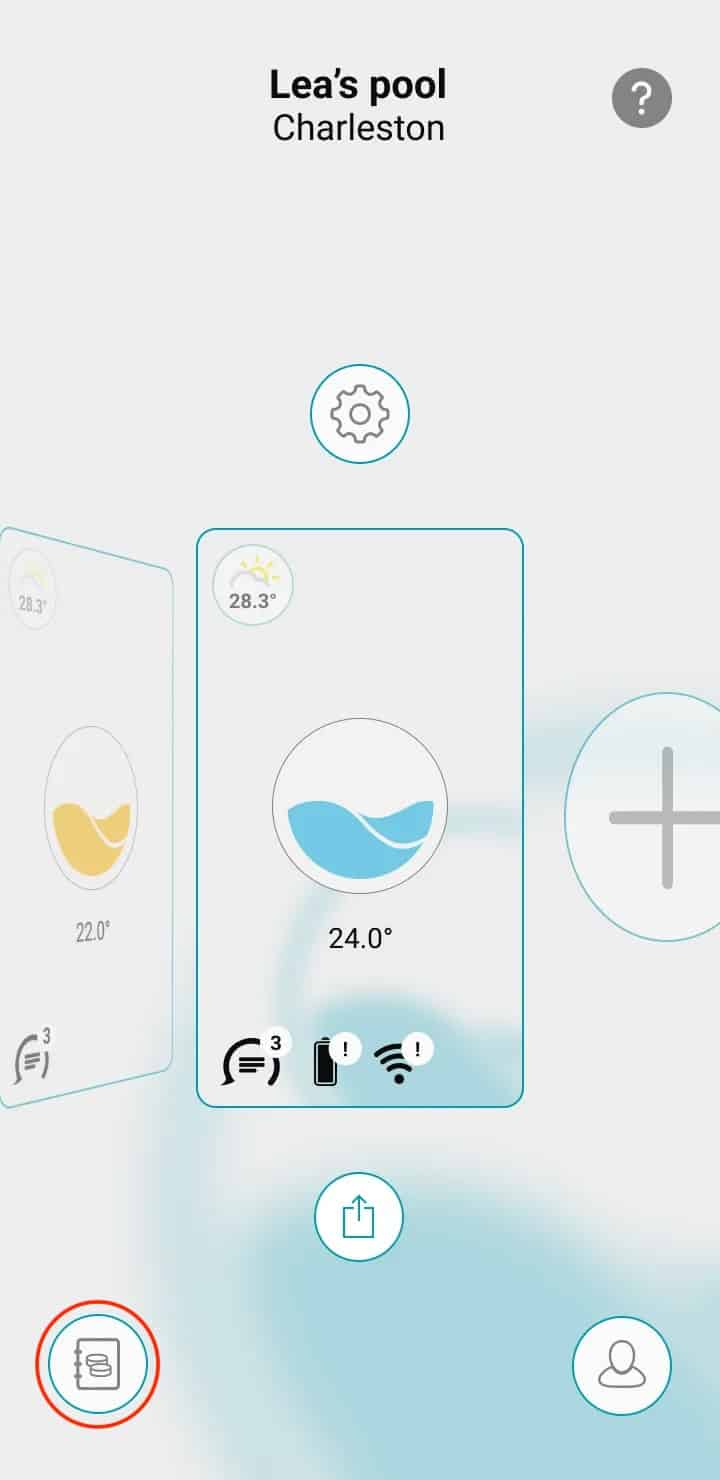
Click on the catalogue icon circled in red to go directly to the catalogue page.
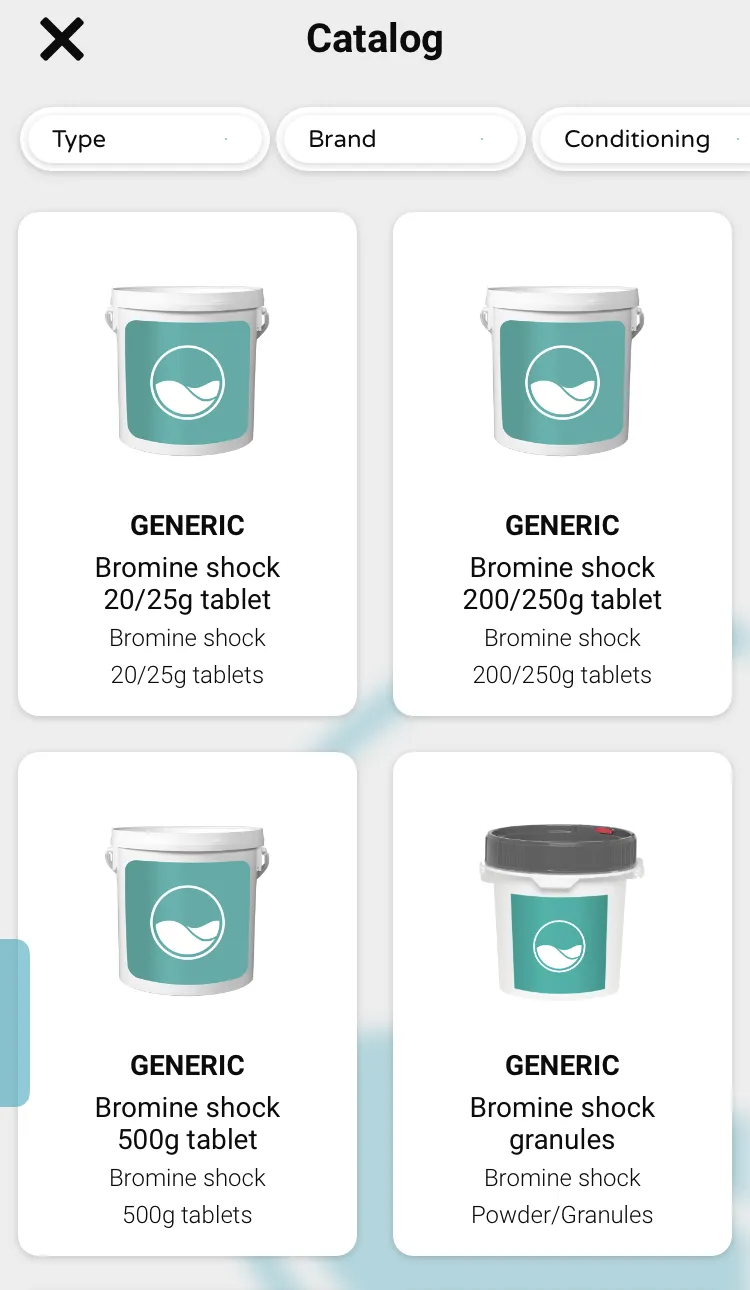
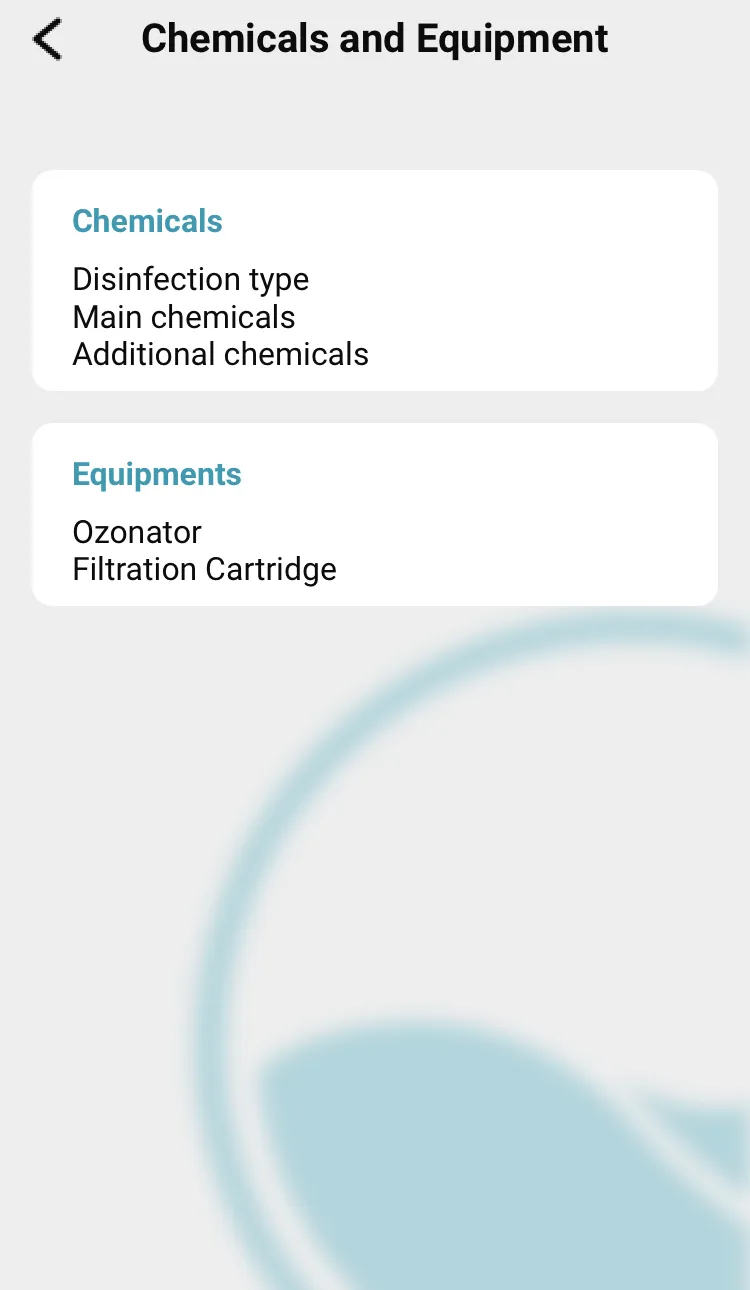
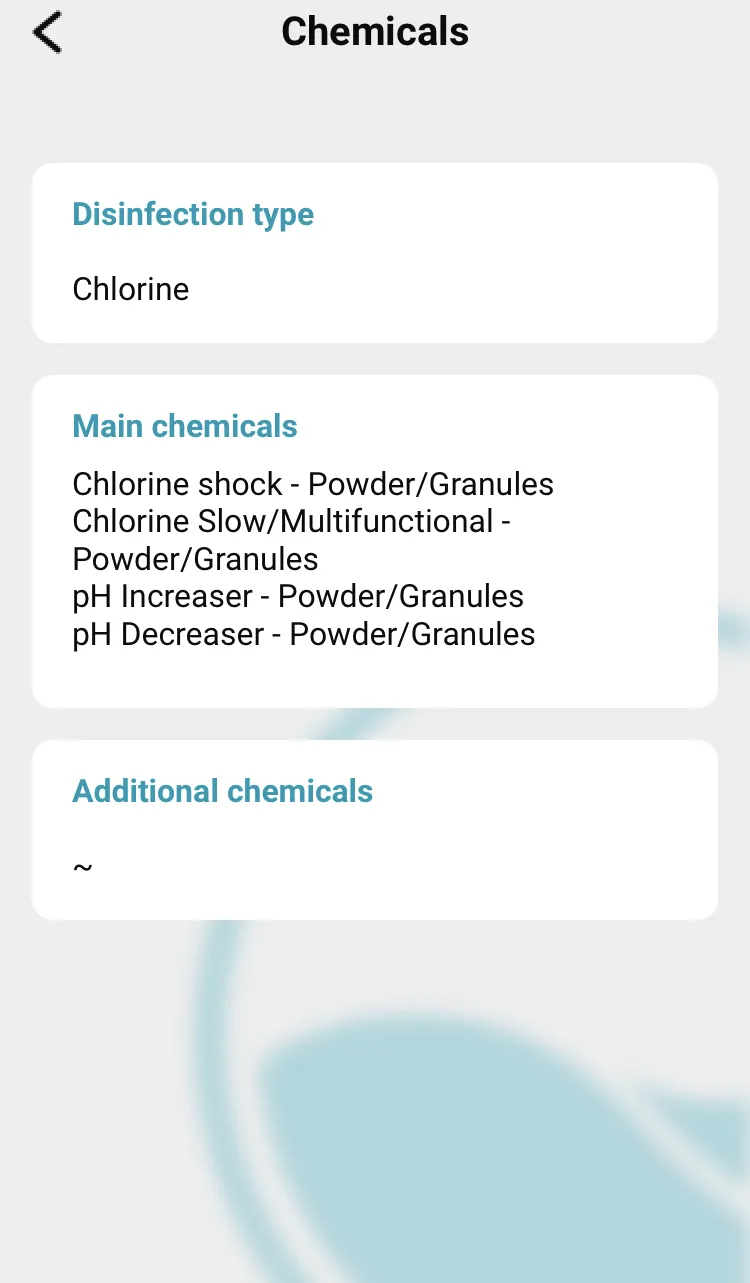
You can set up your treatment products using the tabs Main products and Complementary products.
The four main products are set by default: a slow disinfection product, a shock disinfection product, a pH- product and a pH+.
In the bottom right-hand corner, the blue icon gives you access to the full catalogue (more on this later in the article).
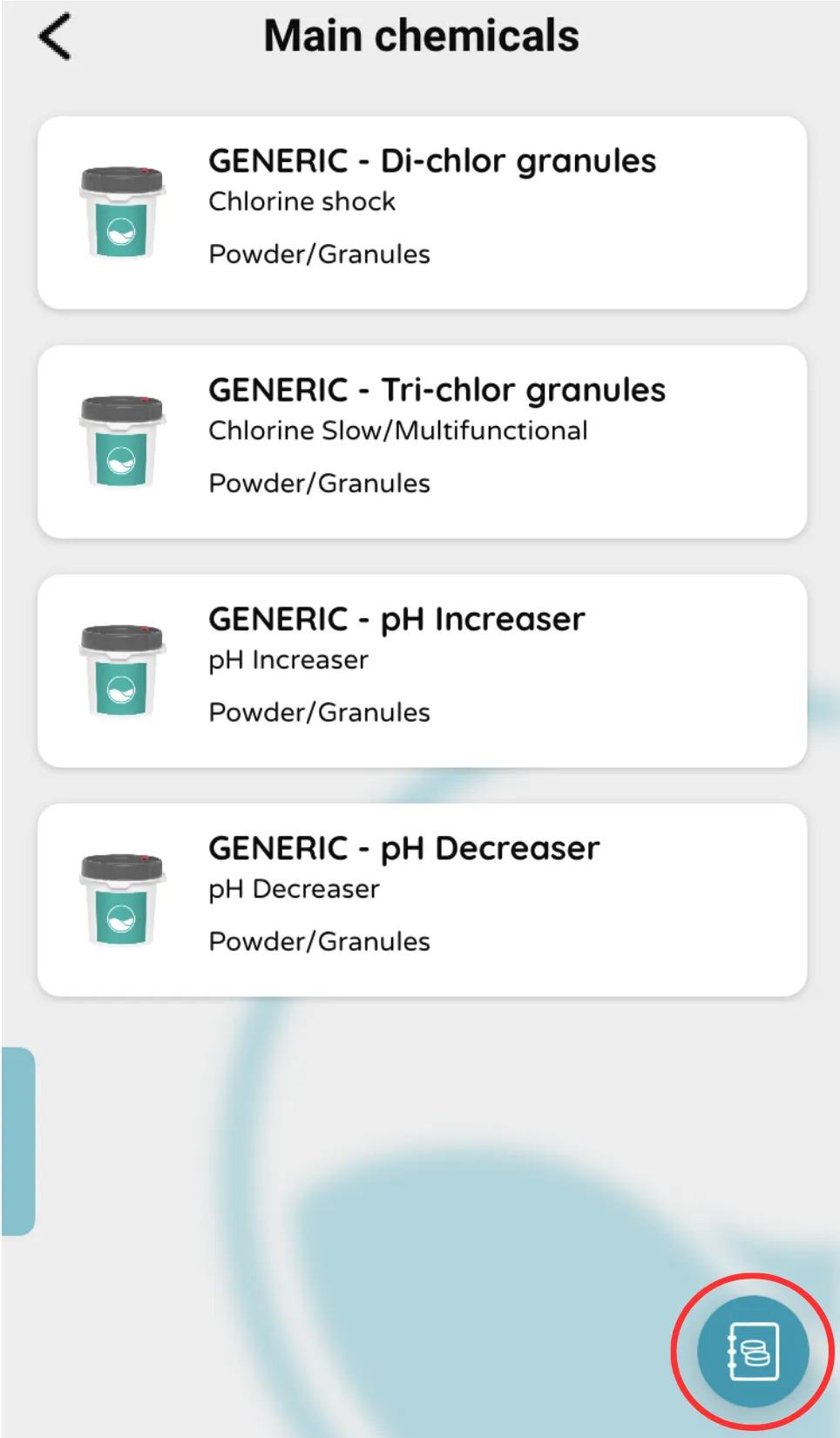
Pour changer le conditionnement de ces quatre principaux produits, sélectionnez un produit et cliquez sur « changer de produit ». Vous pouvez par exemple changer le chlore en granules par du chlore choc en pastilles.
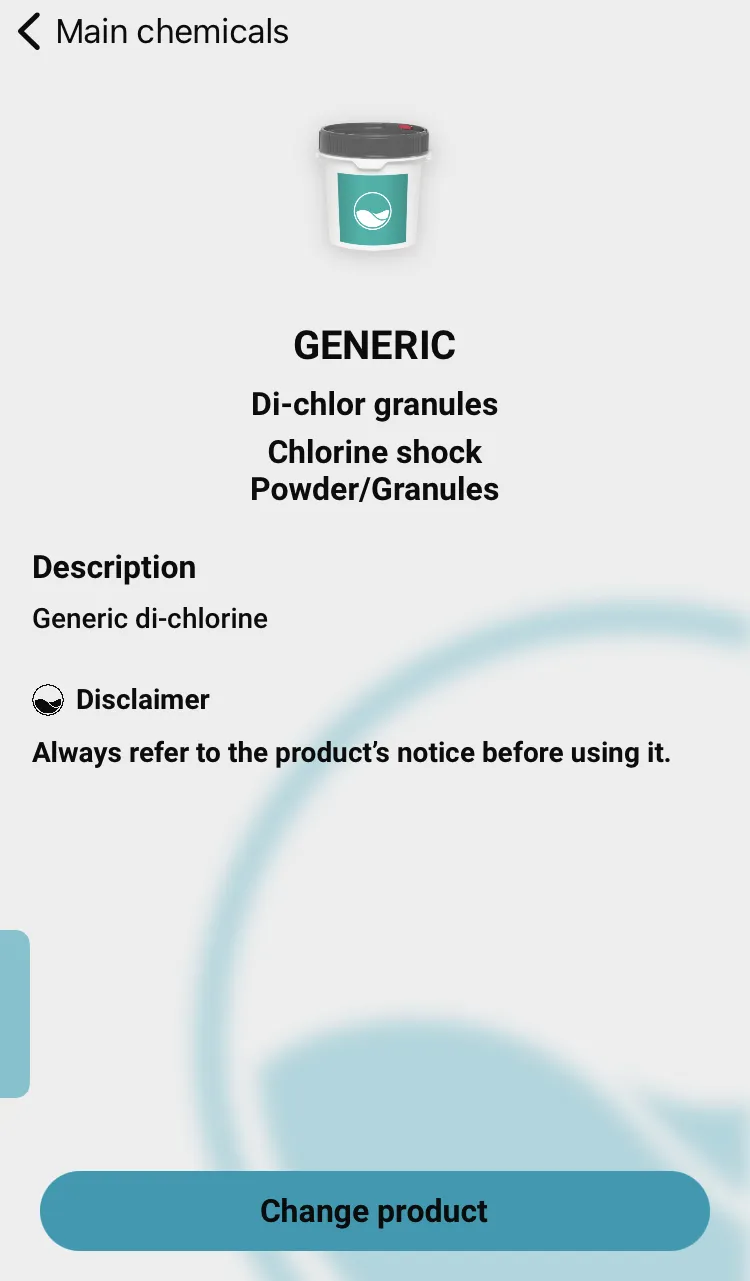
To set up the additional products, press the small + next to each product type.
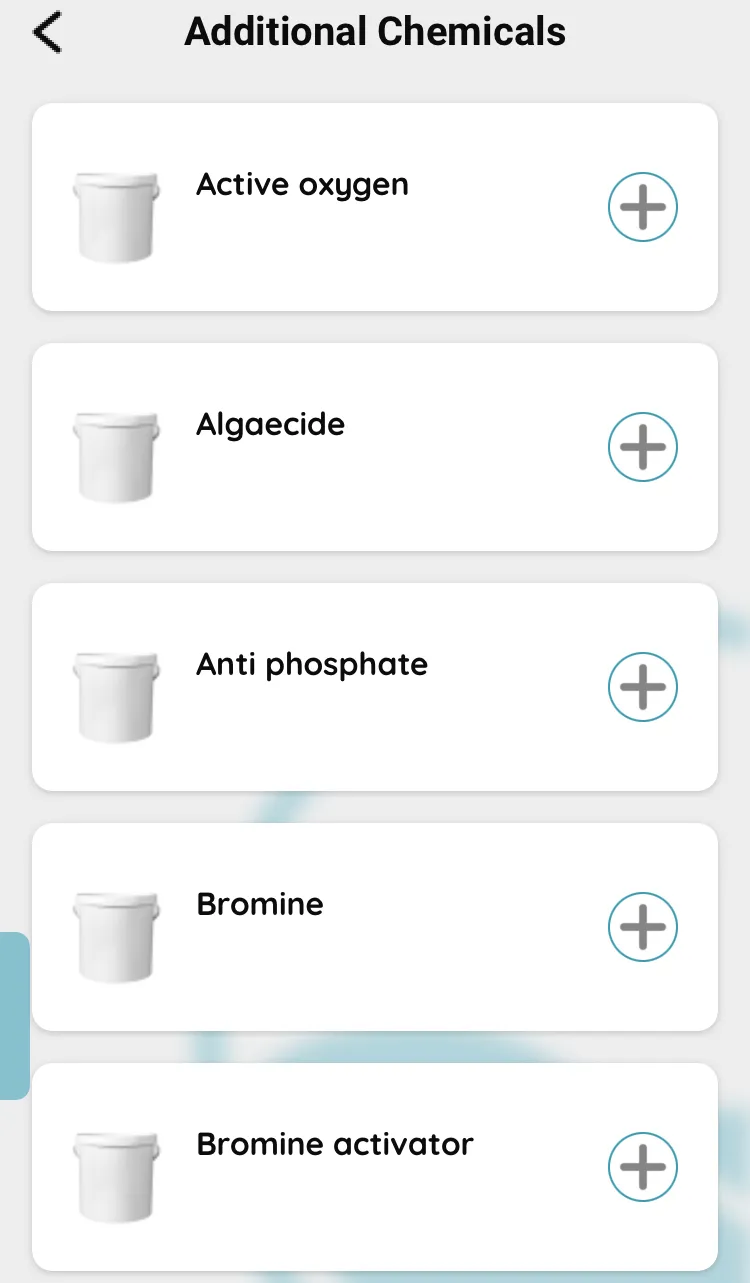
In the catalogue, 3 filter criteria allow you to select products:
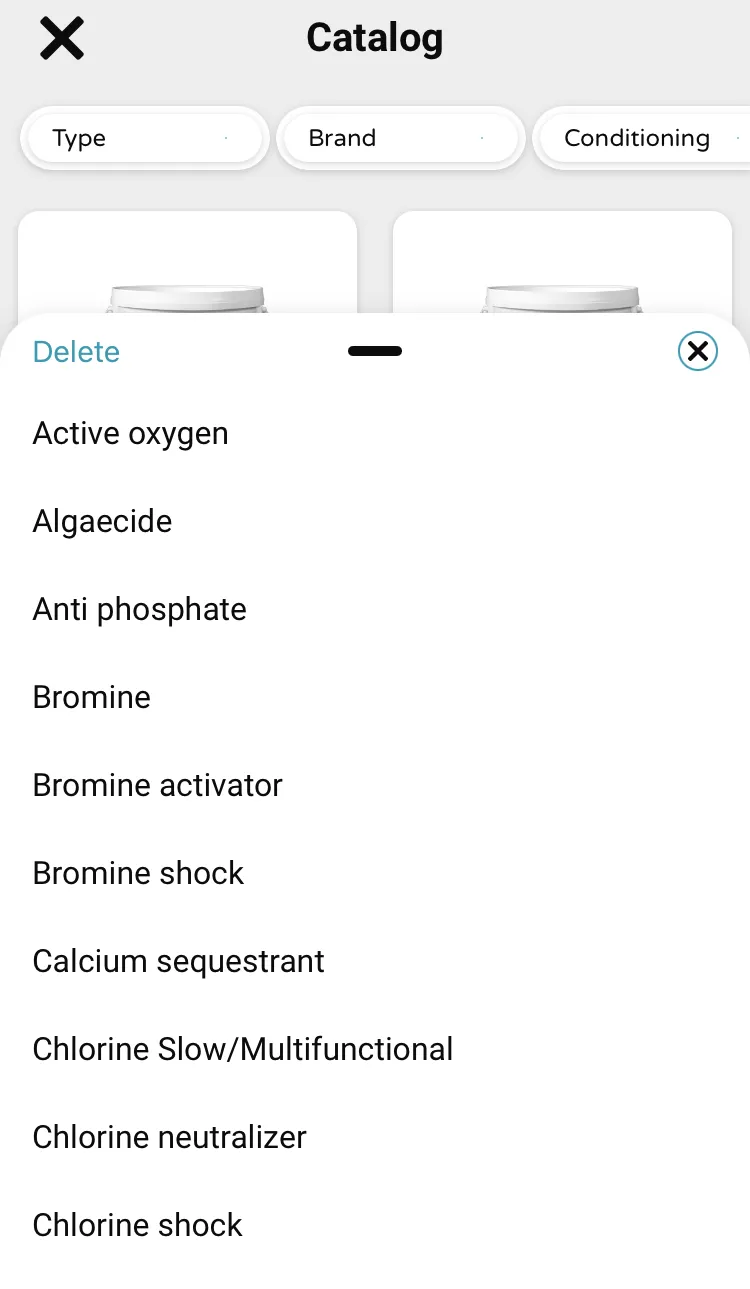
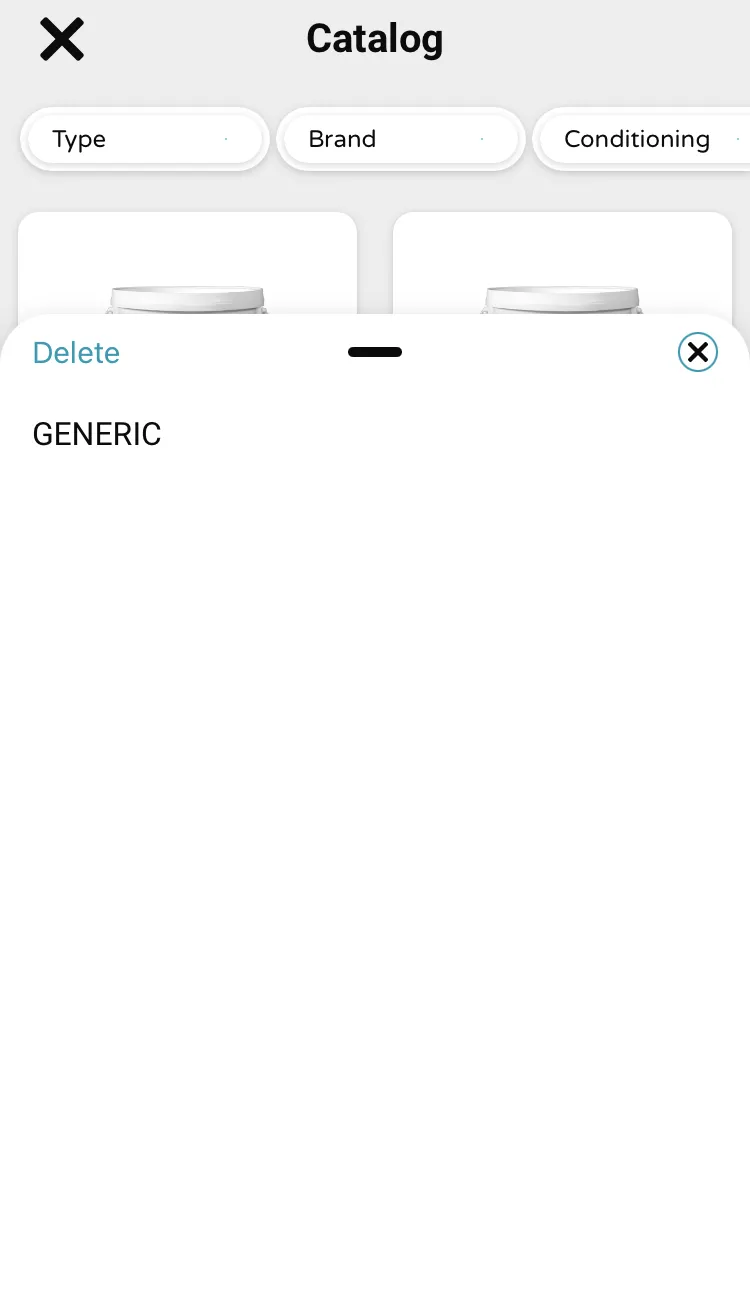
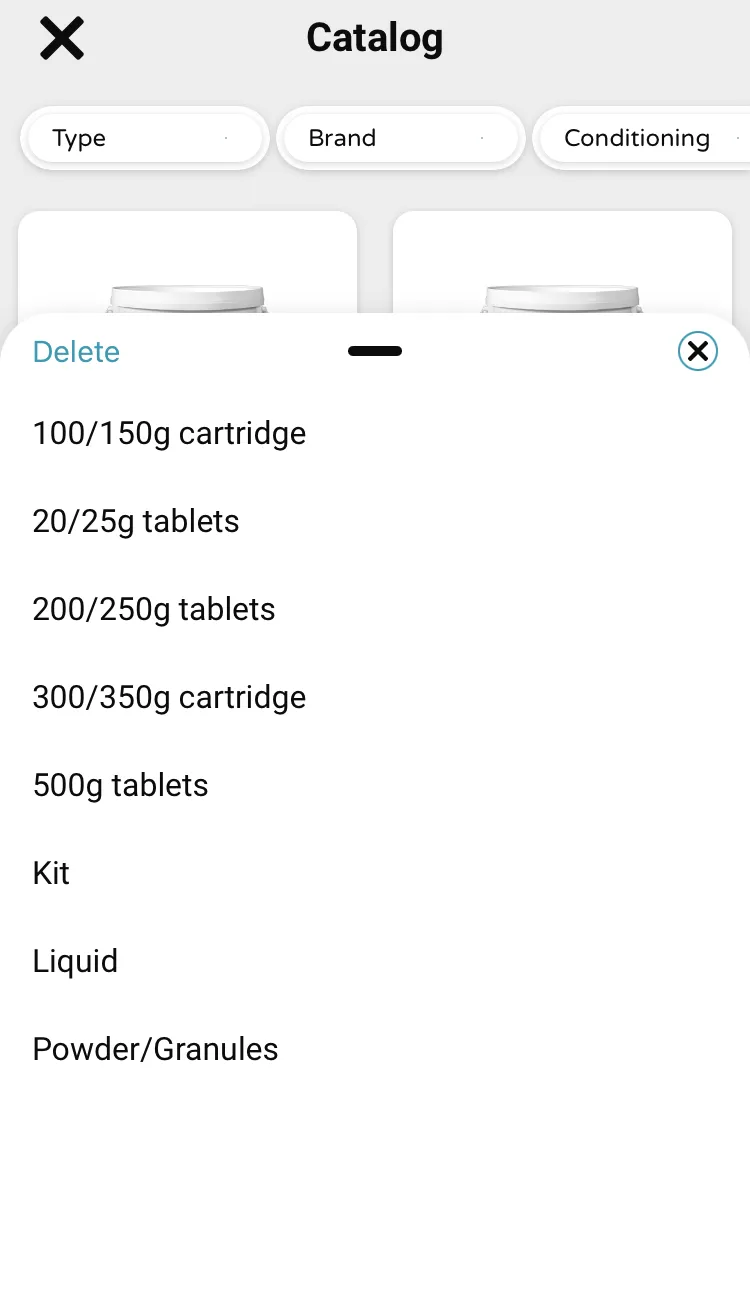
Please note that you cannot purchase pool or spa maintenance products from this catalogue. It allows you to enter the products you already have at home and which are intended for the maintenance of your pool.
To find out more about the parameters of the ICO application, click here.
| Cookie | Duration | Description |
|---|---|---|
| cookielawinfo-checkbox-analytics | 11 months | This cookie is set by GDPR Cookie Consent plugin. The cookie is used to store the user consent for the cookies in the category "Analytics". |
| cookielawinfo-checkbox-functional | 11 months | The cookie is set by GDPR cookie consent to record the user consent for the cookies in the category "Functional". |
| cookielawinfo-checkbox-necessary | 11 months | This cookie is set by GDPR Cookie Consent plugin. The cookies is used to store the user consent for the cookies in the category "Necessary". |
| cookielawinfo-checkbox-others | 11 months | This cookie is set by GDPR Cookie Consent plugin. The cookie is used to store the user consent for the cookies in the category "Other. |
| cookielawinfo-checkbox-performance | 11 months | This cookie is set by GDPR Cookie Consent plugin. The cookie is used to store the user consent for the cookies in the category "Performance". |
| viewed_cookie_policy | 11 months | The cookie is set by the GDPR Cookie Consent plugin and is used to store whether or not user has consented to the use of cookies. It does not store any personal data. |