With its recommendations function, ICO guides you to keep your pool water clear and helps you simplify the maintenance of your pool. ICO analyses the water in your pool or spa 24/7 and sends you personalised recommendations, including the addition of chemical treatments and equipment cleaning. Depending on the variations in water parameters, ICO will give you the right dosage, with the right product, at the right time. By following these recommendations, the water in your pool remains healthy and clear. This way, you use less treatment products and reduce your budget!
To simplify the maintenance of your pool, ICO measures the water in your pool (pH, disinfection rate and TDS) every hour to analyse any changes in water quality. Via the ICO application, ICO provides you with timely recommendations on how to optimise water quality.
These are designed to correct or prevent a water imbalance using chemicals. An ICO recommendation tells you which product to use and at what dosage depending on the product you are using.
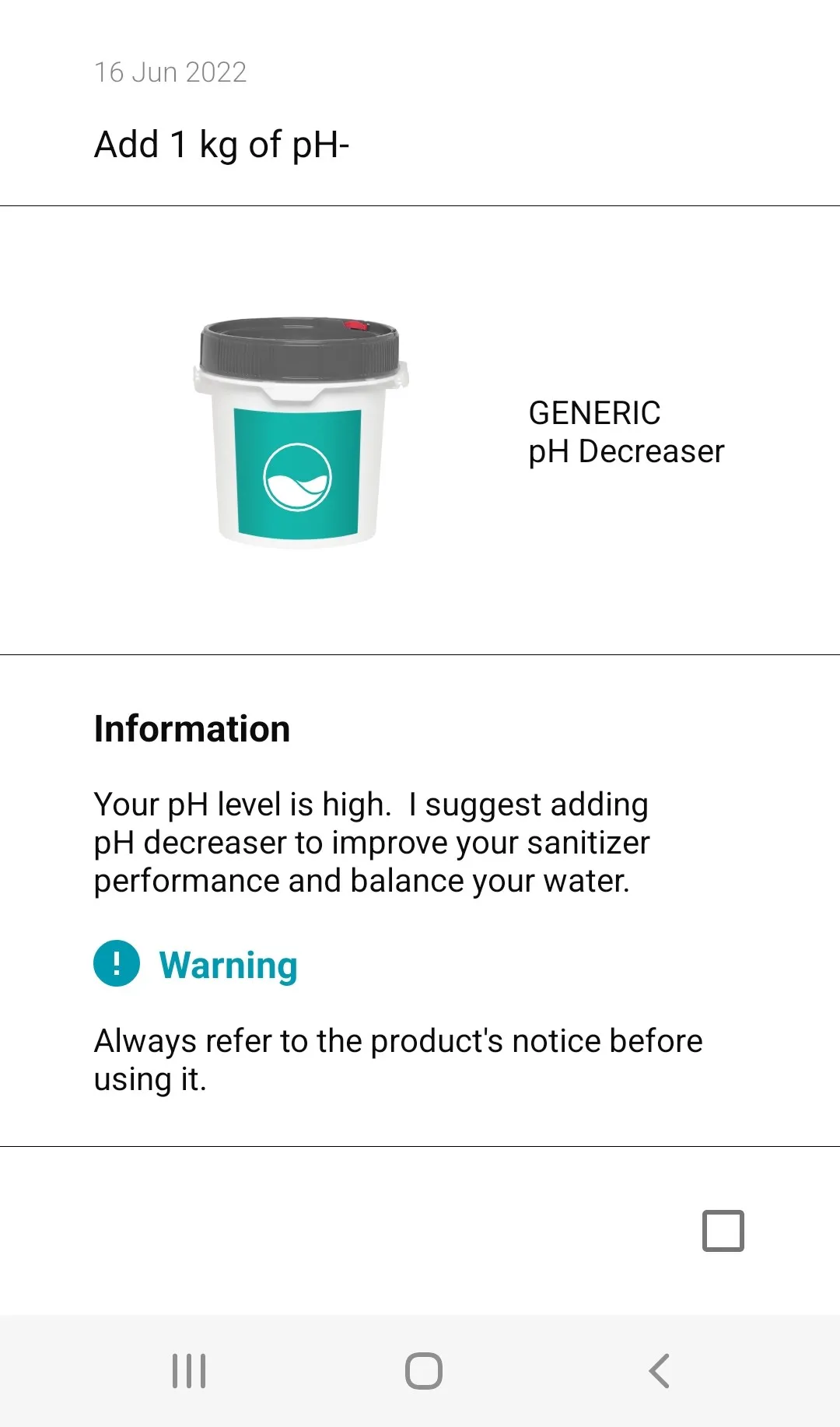
How does it work? By completing the parameters in the "Products & Equipment" section of your ICO application, you can select the type of product used and its packaging. This will allow ICO to personalise its recommendations.
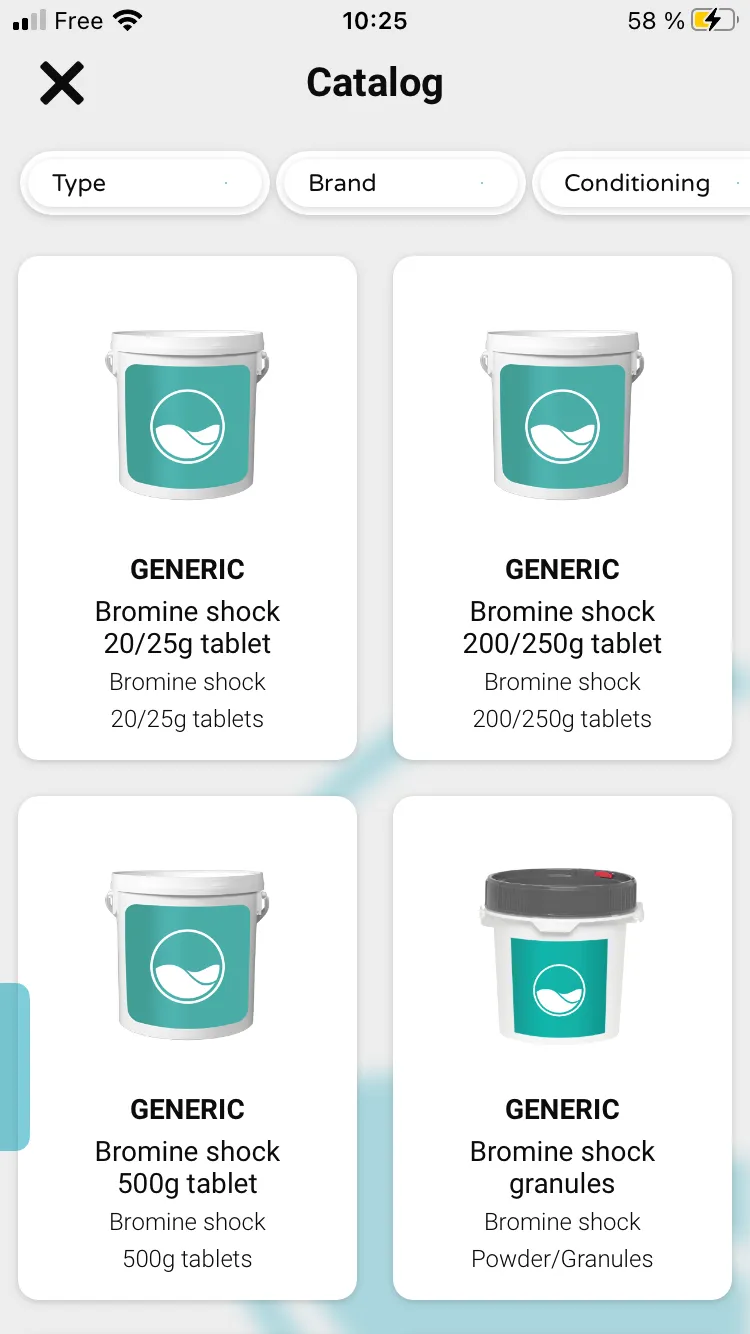
Once you have defined and set the weekly maintenance dayICO sends you a recommendation to remind you to empty and clean the skimmer and robot basket.
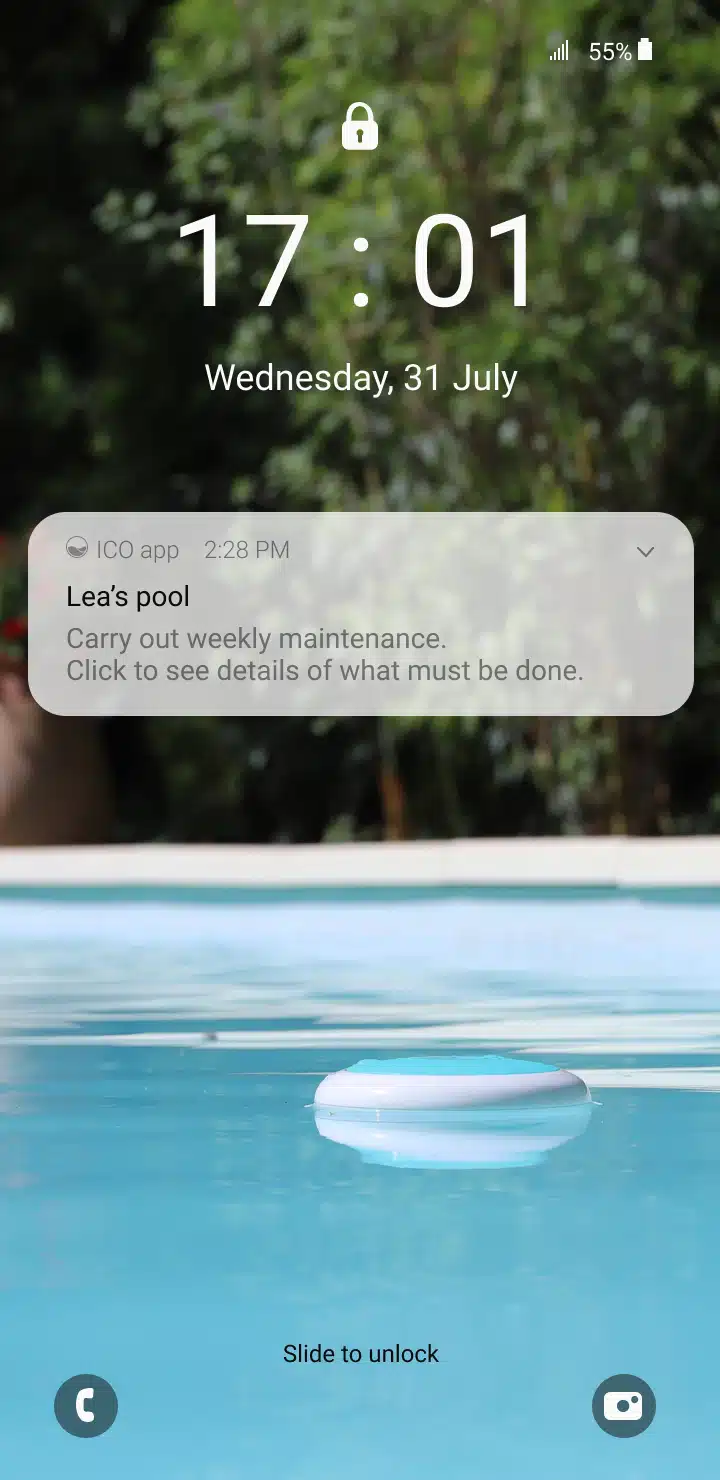
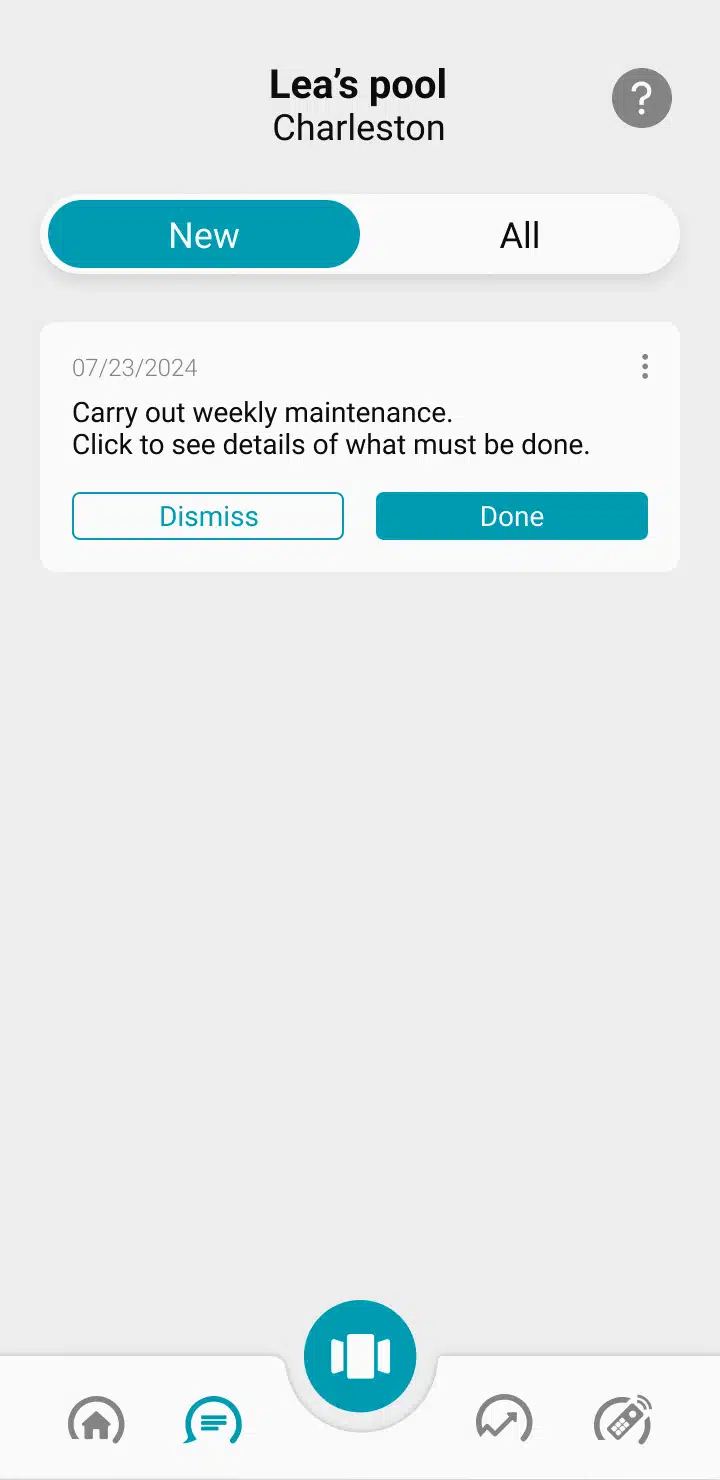
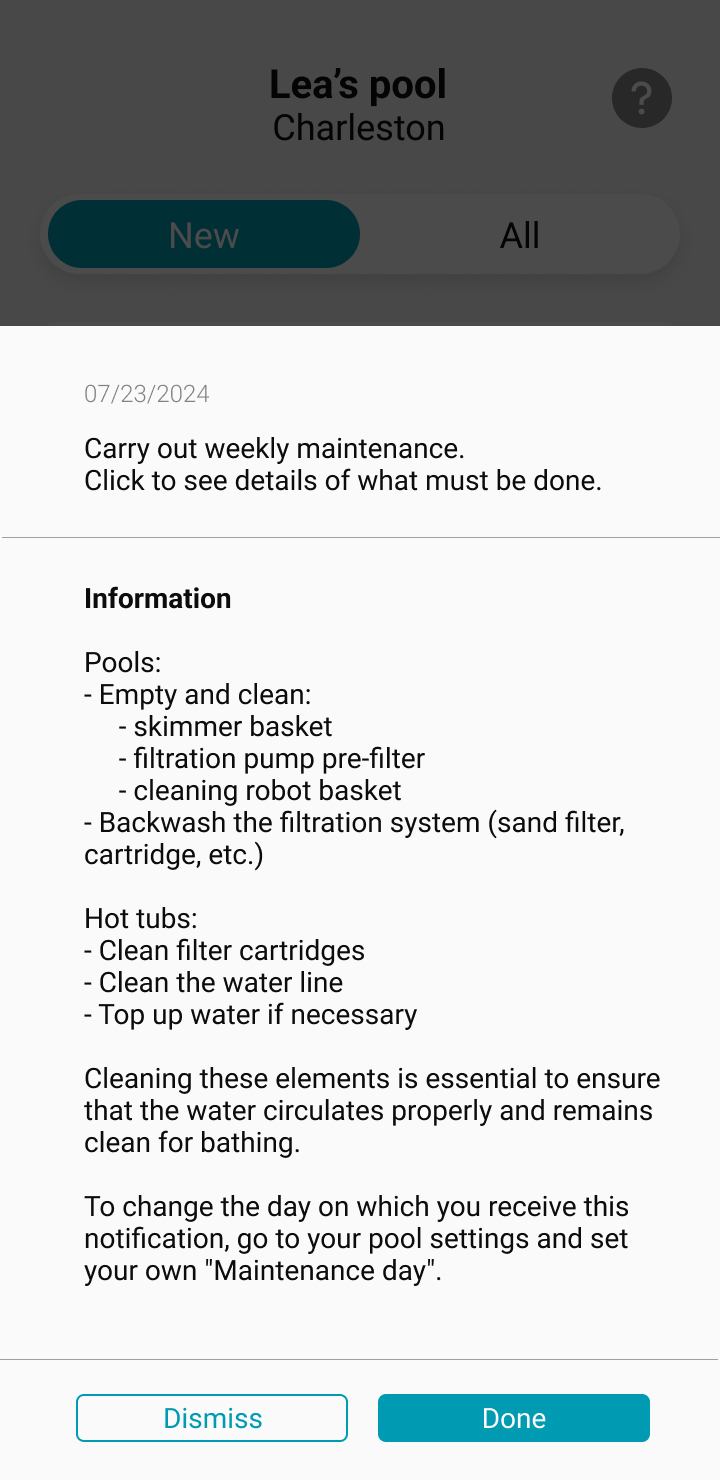
By taking into account the weather forecast, ICO alerts you to bad weather or hot weather. For example, in case of wind and/or rain, ICO recommends that you cover your pool.
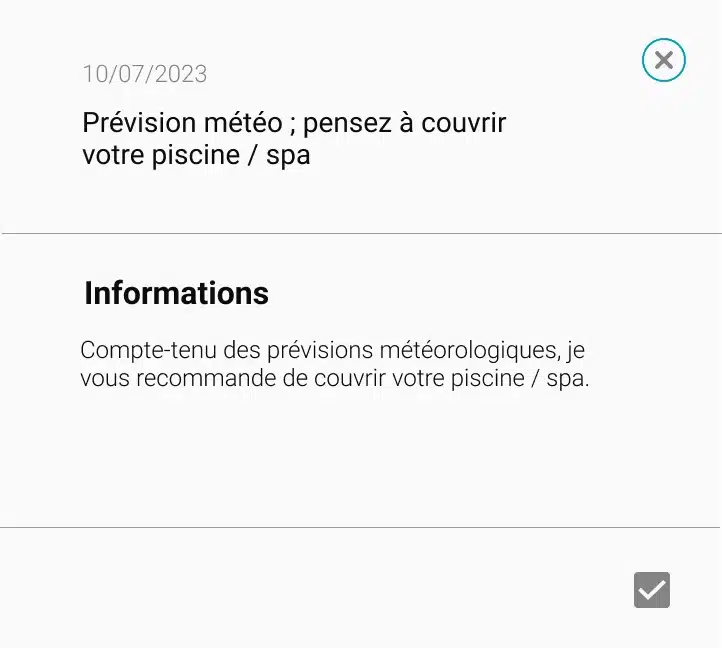
When ICO detects a measurement inconsistency, it recommends that you check its location
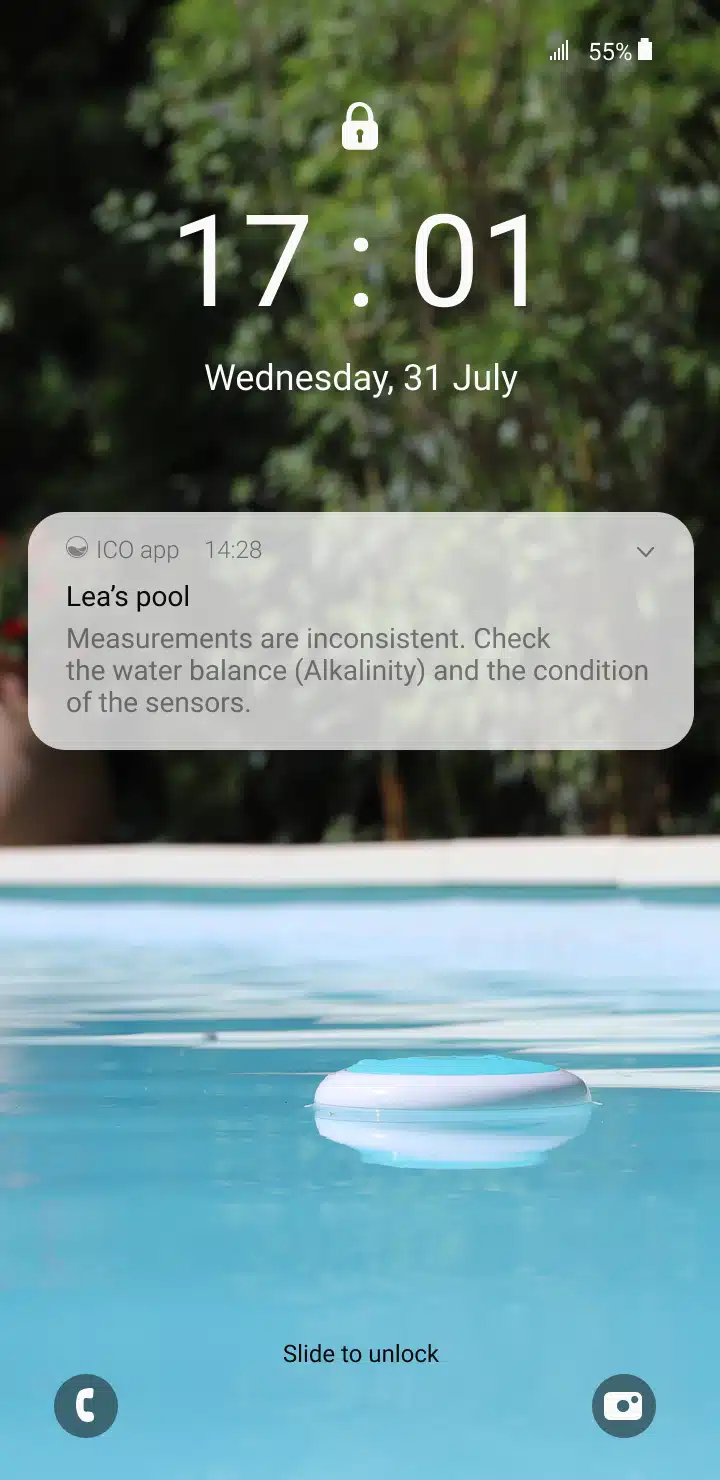
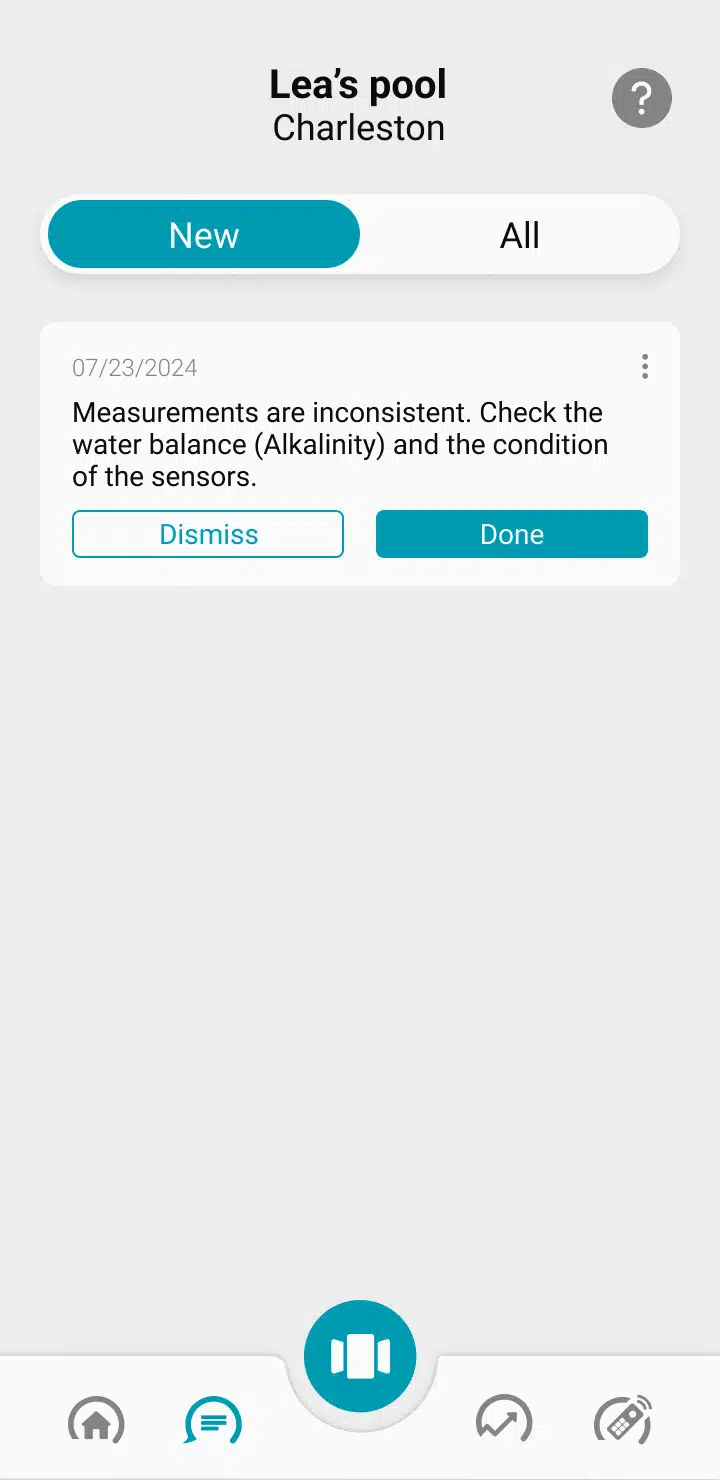
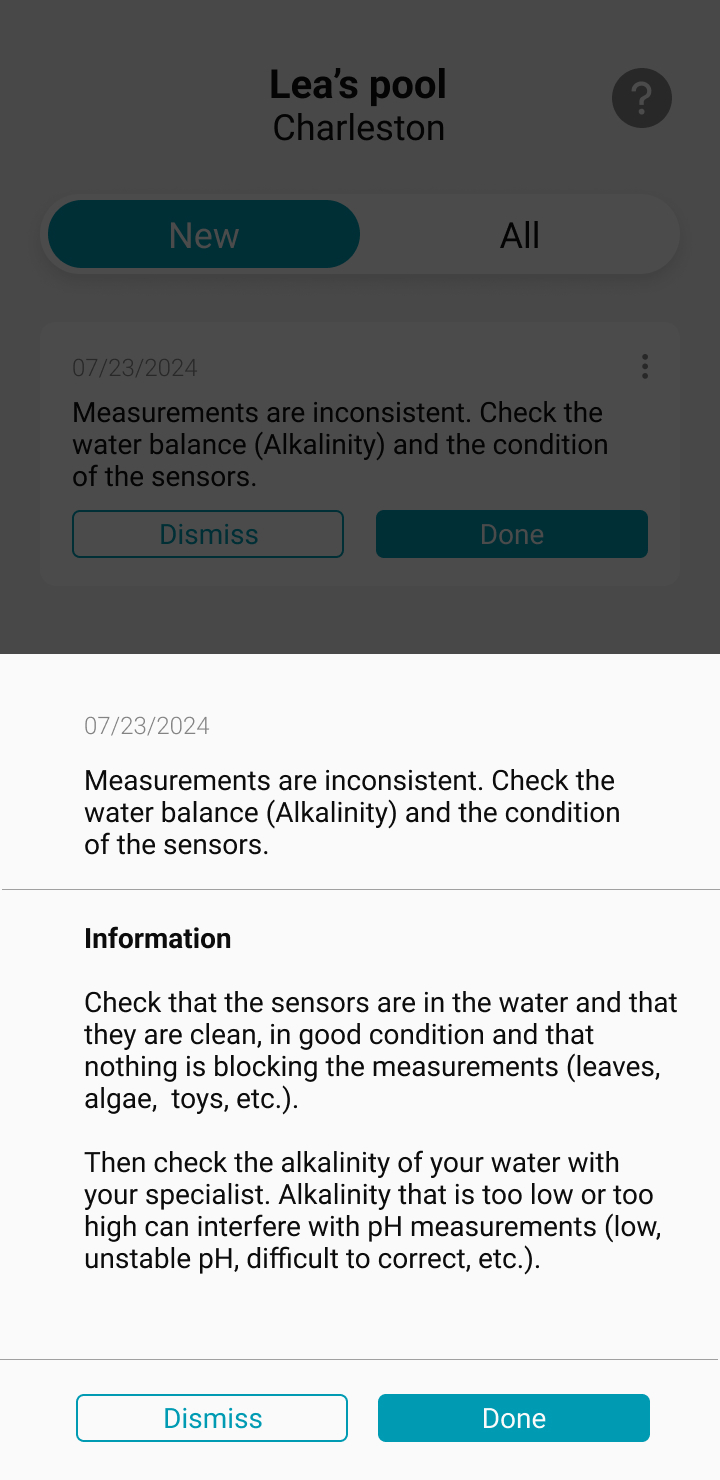
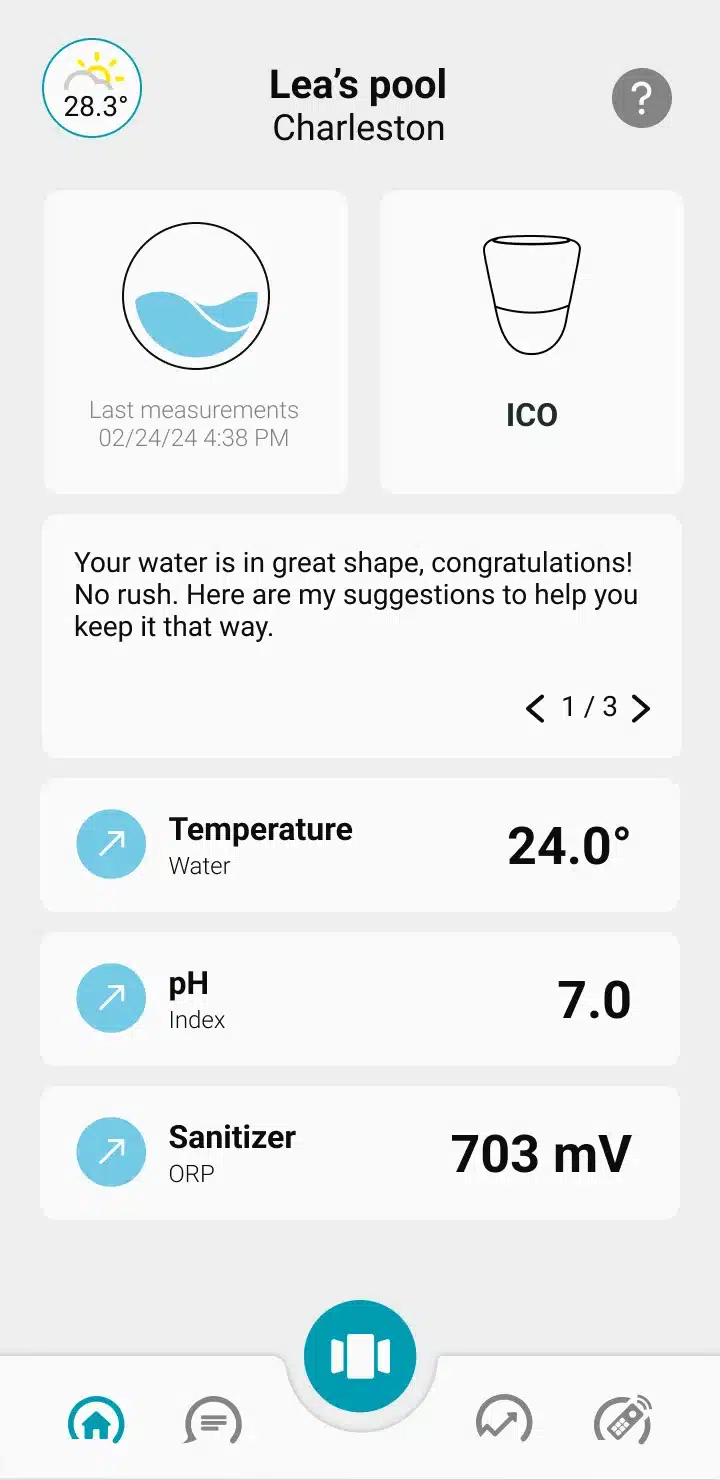
On the application, on the bottom menu, click on the little bubble at the bottom left of your screen
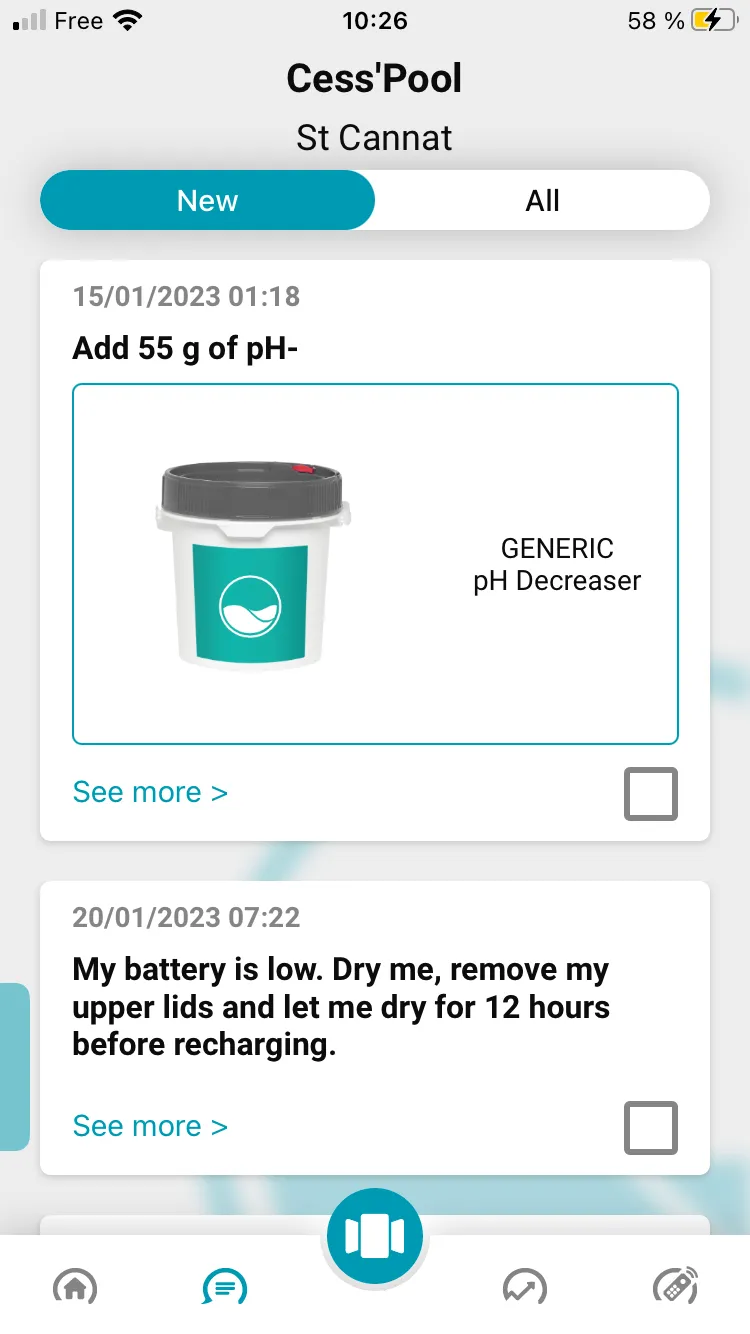
You can view only new recommendations by clicking on "new", or view the history of your recommendations by clicking on "all".
Check the white box to confirm that you have made the recommendation.
If you are not receiving ICO notifications, you can follow this link to our help page dedicated to this problem https://ondilo.com/en/support/ico-application/ico-no-notifications/.
| Cookie | Duration | Description |
|---|---|---|
| cookielawinfo-checkbox-analytics | 11 months | This cookie is set by GDPR Cookie Consent plugin. The cookie is used to store the user consent for the cookies in the category "Analytics". |
| cookielawinfo-checkbox-functional | 11 months | The cookie is set by GDPR cookie consent to record the user consent for the cookies in the category "Functional". |
| cookielawinfo-checkbox-necessary | 11 months | This cookie is set by GDPR Cookie Consent plugin. The cookies is used to store the user consent for the cookies in the category "Necessary". |
| cookielawinfo-checkbox-others | 11 months | This cookie is set by GDPR Cookie Consent plugin. The cookie is used to store the user consent for the cookies in the category "Other. |
| cookielawinfo-checkbox-performance | 11 months | This cookie is set by GDPR Cookie Consent plugin. The cookie is used to store the user consent for the cookies in the category "Performance". |
| viewed_cookie_policy | 11 months | The cookie is set by the GDPR Cookie Consent plugin and is used to store whether or not user has consented to the use of cookies. It does not store any personal data. |