When you buy our products on our Ondilo website, you can create two types of accounts: the Ondilo web account and the ICO application account. One is optional, the other is mandatory. In this page we will explain the differences between these two types of accounts.
When you place an order in our online shop, you can create an account on our website at any time.
To create an account when you order, you must put an item in your basket and then validate your basket. There are several steps before reaching the payment.
First, you must skip the login step

Then, when you get to the billing stage, fill in all the required fields.
Check the box "Create an account", then create the password for your account. The email address you filled in above will serve as your login.
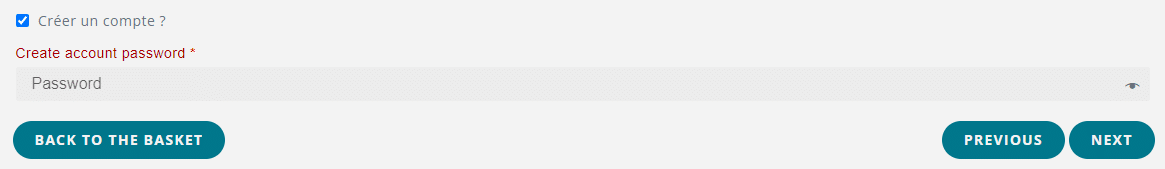
To create an account, click on the icon at the top right of your screen

Then fill in your e-mail and password before clicking on "register".
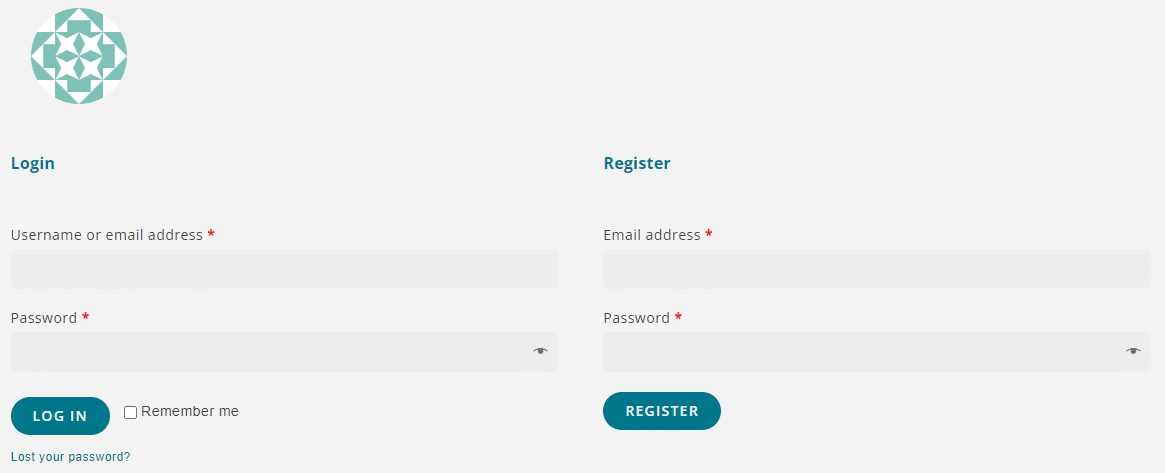
You can now add a billing and delivery address, which will be set by default on your next purchase and can be changed. Once you have placed your order, you will be able to track your package from your account and see your purchase history.
You can change your password or contact details at any time under "Account details".
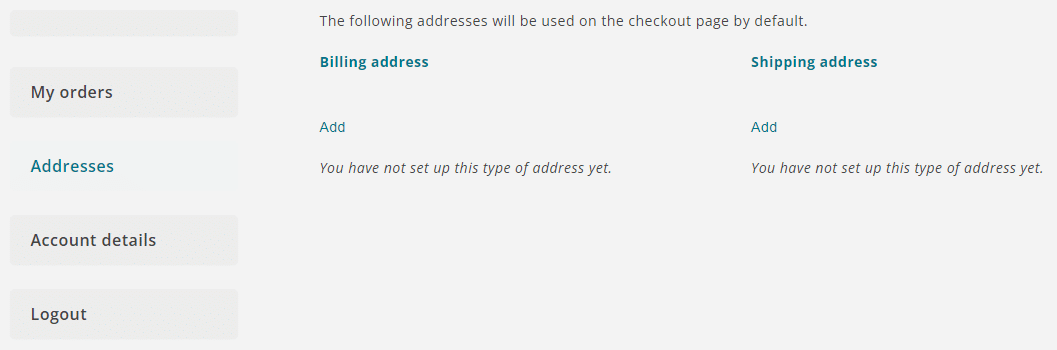
Your Ondilo web account login and password are valid only on the Ondilo website.
If you already have an Ondilo account and you have forgotten your password, click on "lost password?
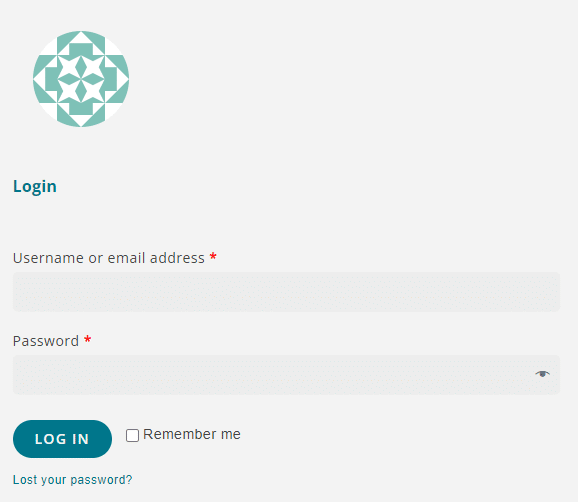
To use your ICO, you must create an account on the application.
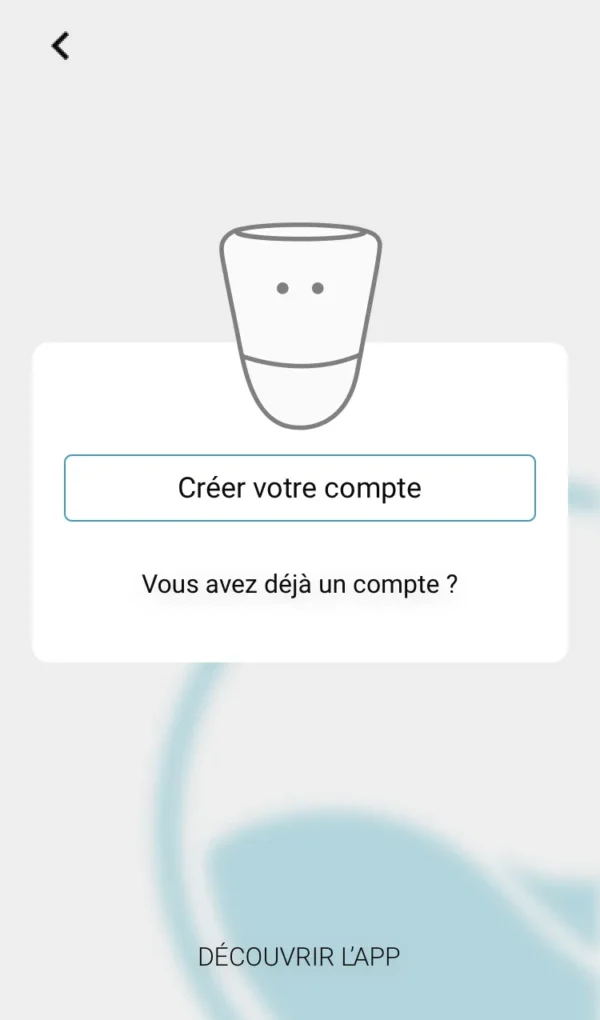
To create an account, click on "Create your account", fill in the required fields and accept the terms of use and privacy policy.
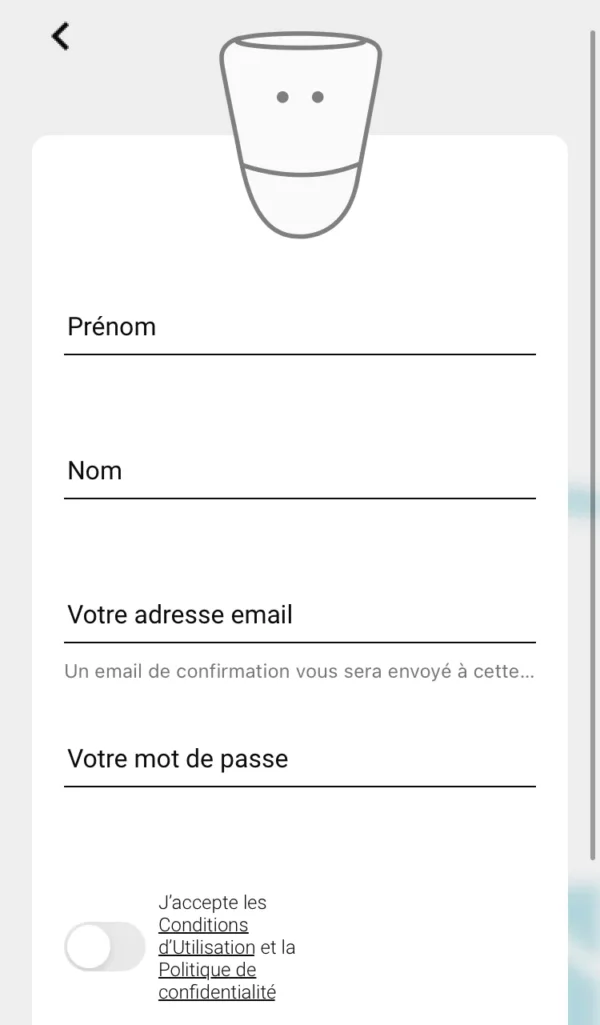
If you already have an ICO account and have forgotten your password, click on "I have forgotten my password". An e-mail will be sent to you with a new temporary password.
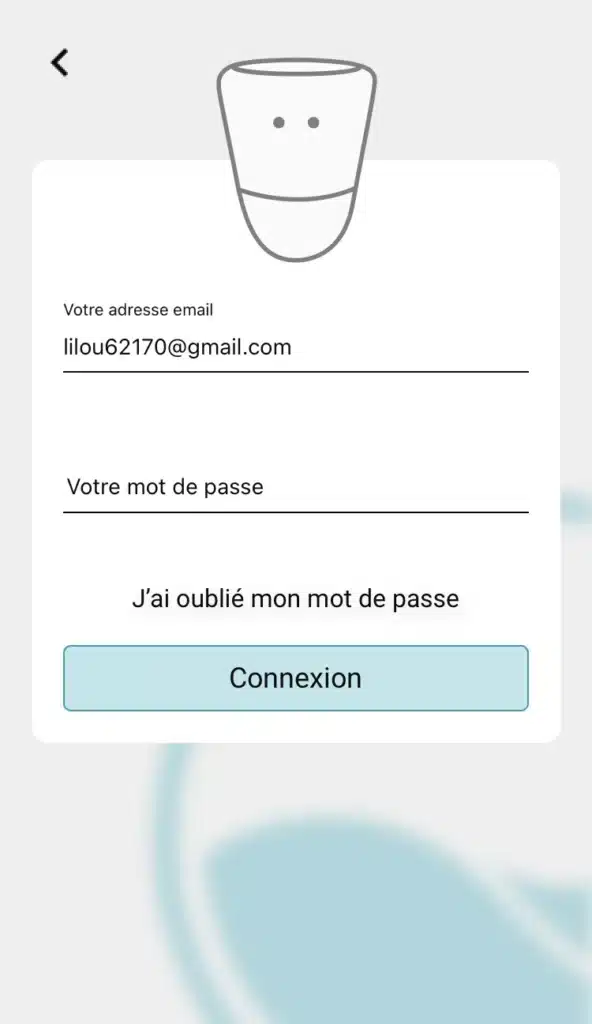
The 2 systems, Ondilo website and ICO application, are independent. The login and password of your ICO application are valid only on the ICO application.
| Cookie | Duration | Description |
|---|---|---|
| cookielawinfo-checkbox-analytics | 11 months | This cookie is set by GDPR Cookie Consent plugin. The cookie is used to store the user consent for the cookies in the category "Analytics". |
| cookielawinfo-checkbox-functional | 11 months | The cookie is set by GDPR cookie consent to record the user consent for the cookies in the category "Functional". |
| cookielawinfo-checkbox-necessary | 11 months | This cookie is set by GDPR Cookie Consent plugin. The cookies is used to store the user consent for the cookies in the category "Necessary". |
| cookielawinfo-checkbox-others | 11 months | This cookie is set by GDPR Cookie Consent plugin. The cookie is used to store the user consent for the cookies in the category "Other. |
| cookielawinfo-checkbox-performance | 11 months | This cookie is set by GDPR Cookie Consent plugin. The cookie is used to store the user consent for the cookies in the category "Performance". |
| viewed_cookie_policy | 11 months | The cookie is set by the GDPR Cookie Consent plugin and is used to store whether or not user has consented to the use of cookies. It does not store any personal data. |