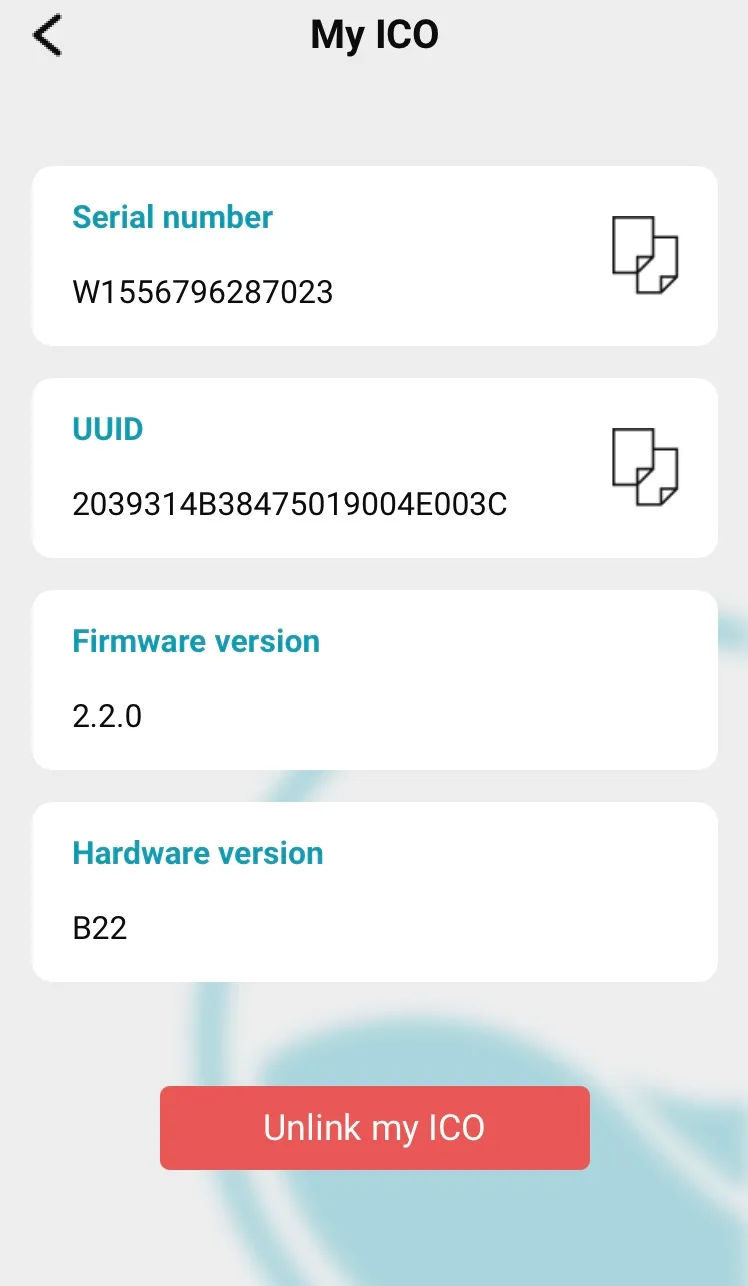The QR code is on the inside of the box. Simply scan it via the app after creating a pool. If it doesn't work, you can enter the UUID number manually.

If this procedure does not work, please contact the customer support.
Once your ICO is associated with your account, the Serial number and UUID number will be saved in your application, in My ICO