Your ICO's sensors are removable, so you can easily change them without having to replace your unit. They are available individually on Ondilo's shop with a calibration solution included.
The replacement of the pH sensor (blue) , conductivity sensors (grey) , ORP for chlorine and bromine or ORP salt should be replaced every three years (on average).
The procedure for replacing a probe is identical for an ICO Pool and an ICO Spa.
Follow the following steps carefully:
To complete this operation, it is imperative to validate the probe change to reset the parameters.
In your application, click on the Remote control button (bottom right), then click on one of the following buttons:
Finally, click on the reset (new sensor)red button at the bottom.
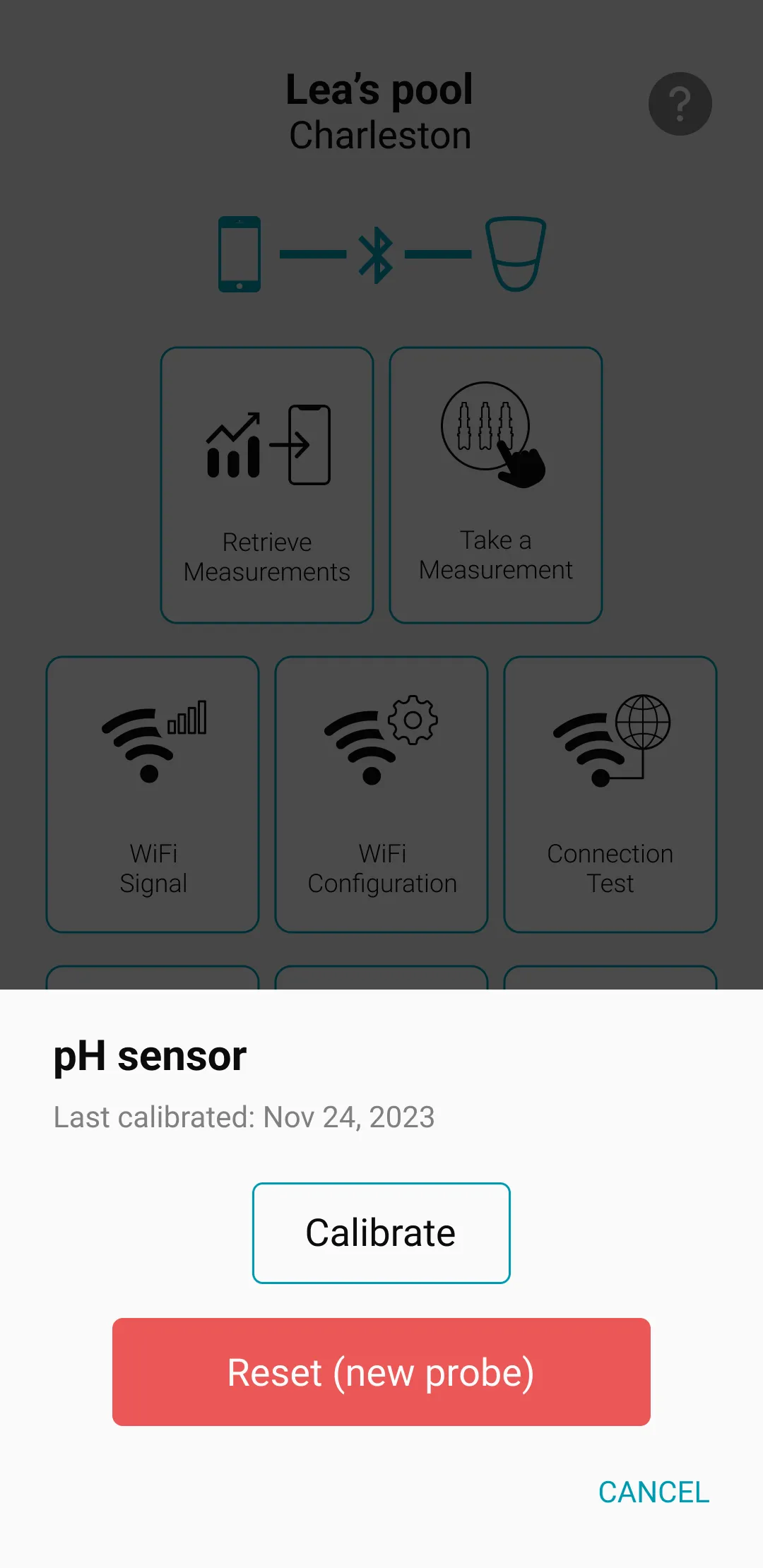
No, our probes are factory-calibrated. So you don't need to calibrate your new probe until the next season.
| Cookie | Duration | Description |
|---|---|---|
| cookielawinfo-checkbox-analytics | 11 months | This cookie is set by GDPR Cookie Consent plugin. The cookie is used to store the user consent for the cookies in the category "Analytics". |
| cookielawinfo-checkbox-functional | 11 months | The cookie is set by GDPR cookie consent to record the user consent for the cookies in the category "Functional". |
| cookielawinfo-checkbox-necessary | 11 months | This cookie is set by GDPR Cookie Consent plugin. The cookies is used to store the user consent for the cookies in the category "Necessary". |
| cookielawinfo-checkbox-others | 11 months | This cookie is set by GDPR Cookie Consent plugin. The cookie is used to store the user consent for the cookies in the category "Other. |
| cookielawinfo-checkbox-performance | 11 months | This cookie is set by GDPR Cookie Consent plugin. The cookie is used to store the user consent for the cookies in the category "Performance". |
| viewed_cookie_policy | 11 months | The cookie is set by the GDPR Cookie Consent plugin and is used to store whether or not user has consented to the use of cookies. It does not store any personal data. |